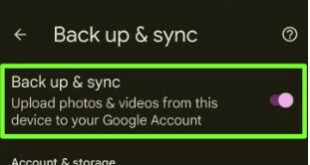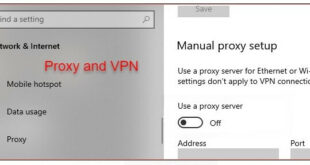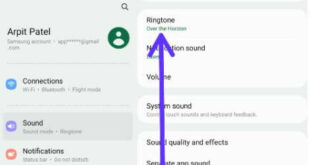Are you annoyed by Google Pixel 7 and Pixel 7 Pro no internet or no signal issues? In this tutorial, I’ll explain possible methods to fix Google Pixel 7 Pro and Pixel 7 connectivity issues like no network, 5G connection, internet slow down, losing signal, etc. You can quickly fix …
Read More »How to Backup Photos with Google Photos
Do you know how to backup Google photos on your Google Pixel, Samsung Galaxy, OnePlus, and other Android stock devices? Here’s how to backup photos with Google my photos app. You can turn on back up & sync to automatically backup photos Google and free up phone storage if running …
Read More »How to Screen Record on Pixel 6, 6 Pro, 7 Pro, 7
Do you want to screen record on Google Pixel devices (Running Android 13)? You can use an in-built Google Pixel screen recorder to record video of your phone screen. Here’s how to screen record on Pixel 6, 6 Pro, 7 Pro, and Pixel 7 devices. If you don’t like the …
Read More »How to Fix Microsoft Store Not Downloading Apps
Annoying by Microsoft Store apps not downloading on Windows 10 and Windows 11 PC/Laptops? Everyone knows that Microsoft is the store where you can get all your apps and games for Windows 10 and 11. The Microsoft Store has an excellent interface and a unique collection of games and apps. …
Read More »How to Back Up Google Pixel 7 Pro, Pixel 7, Pixel 6 Pro, and Pixel 6
Do you want to know how to back up your important data on your Google Pixel devices? In this article, I’ll show you steps to back up Google Pixel 7 Pro, Pixel 7, Pixel 6 Pro, and Pixel 6. You need to enable Google backup to automatically back up and …
Read More »How to Set a Custom Ringtone on Samsung Galaxy Tab
Do you want to add custom ringtone or set a song as ringtone on your Samsung tablet? In this tutorial, I’ll show you steps to set a custom ringtone on Samsung tab S8 ultra, S8+, S8, S7 Lite, S7+, S7 FE, S6 Lite, S6 Plus, etc. You can change the …
Read More »