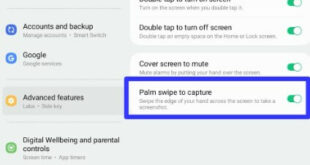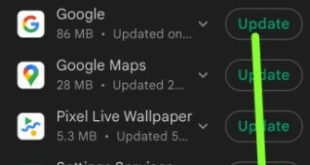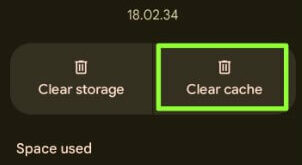New York Instagram Captions: Surely, one of the most thrilling daydream locations in the entire world is New York City. You never remain bored in New York, which is why the city has motivated many writers, actors, and other talents. One of the world’s most attractive cities is New York City. …
Read More »How to Samsung Tab A Screenshot
Do you want to take a Samsung tab A screenshot? In this tutorial, I’ll show you methods to take screenshot in Samsung tab A (A8, A7 Lite, A7, etc.) and Samsung tab S series (S8 Ultra, S8 Plus, S8, S7 FE, S7+, S7, S6 Lite, S6, etc.). You can screenshot …
Read More »One Word Instagram Captions
One Word Instagram Captions: Everyone knows that Instagram nowadays is a trendy and lovable social media platform. If we talk Worldwide, 2 billion people are using Instagram. And when we speak about India, we have 400 million users from this. You can see the popularity of Instagram. Most users use …
Read More »How to Fix YouTube Keeps Crashing on Android [2023]
Are you annoyed that YouTube keeps crashing on Android, Samsung Galaxy, or iPhone? Why does YouTube keep crashing Android? The reason behind the YouTube app crashing may be an app update error, software bugs, full phone storage, etc. YouTube is the #1 online video viewing and sharing social media platform. …
Read More »How to Clear Cache in YouTube [2023]
Here’s how to clear cache in YouTube. We surf several videos on the YouTube app or browser on Windows PC that store the data on your device. Sometimes this data slows down your app or faces performance issues such as YouTube crashing or freezing, something went wrong on YouTube, YouTube …
Read More »How to Change Instagram Icon
Do you want to change the Instagram icon on your Android and iPhone devices? You don’t change the default Instagram app icon using any phone settings. Here’s how to change Instagram icon. You need to install third-party apps on your Smartphone to change the old Instagram logo. If you have …
Read More »