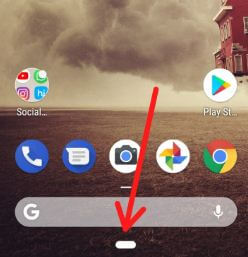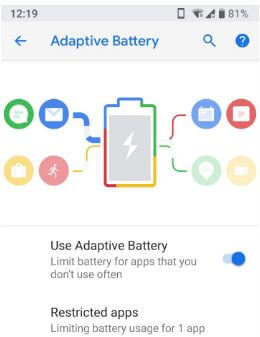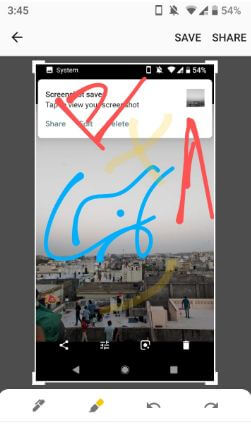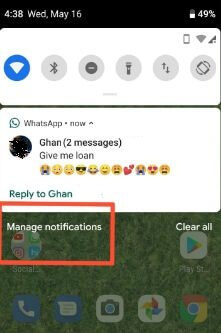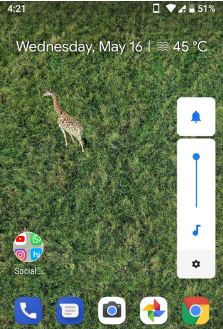Last Updated on March 7, 2021 by Bestusefultips
Android P comes with several new features such as simulate a display with cutout/Notch, Adaptive brightness, swipe up on home screen gesture for navigation control, Adaptive battery, Volume slider, screenshot editor, easily manage notifications, weather info in Ambient display, lock down and more. Recently completed Google I/O 2018 event introduce new Digital Wellbeing and more feature. Let see top 7 best android P features.
To enjoy this best android P features, first of all download and install android P Beta in supported devices such as Google Pixel, Google Pixel XL, Pixel 2, Pixel 2 XL and other non-pixel devices including Vivo X21UD, Nokia 7 plus, Oppo R15 Pro, Xiomi Mi Mix 2S, Sony Xperia XZ2, Samsung galaxy and more. Check out below given top features of android P 9.0.
You May Like This:
How to add weather info on android P ambient display & lock screen
How to auto rotate screen in android P 9.0
Top 5 Best android P features: Google’s upcoming OS
Check each one listed top android P features and how to use it in your Google Pixel, Pixel 2, Pixel 2 XL and other supported non-pixel devices.
Android P Gesture based navigation controls
Android P include two new gesture and one of we discussed here is swipe up on home button gesture. You can enable swipe up on home button under gestures in system settings. While enable this feature, you can see pill icon instead of home & recent apps in your device bottom of the screen. To switch apps, swipe up on the home button. Swipe up again to see all apps. This feature works from any screen in your android P 9.0 devices.
Read More: How to turn on Gesture navigation controls in android P
Adaptive Battery feature of android P
This android P adaptive battery feature improves battery life to limits battery for apps that are running in background even you don’t use it. It will automatically restricted apps that usage more battery in your device. You can turn on adaptive battery in android P using below settings. This is one of the Best android P features to save battery life.
Step 1: Go to settings in your android P 9.0
Step 2: Tap battery
Step 3: Tap Adaptive battery
Step 4: Enable/disable use Adaptive battery
Edit screenshot in android P 9.0
In upcoming Google’s next OS android P 9.0, you can edit screenshot directly from screen you taken it. Just open the screen you want to take screenshot and tap & hold the volume down and power button. You can see taken screenshot with edit, share & delete options. In android P 9.0, you can see screenshot option in power button menu.
Read More: How to take screenshots in android P 9.0
Step 1: After taken screenshot in android P, you can see below screen
Step 2: Tap Edit to screenshot editor
Step 3: After edit, tap Save and share with your friends directly from that screen also
Manage notification in android P 9.0
You can manage android P notifications from home screen you received notifications. When you receive notification, tap Manage notifications (Show above screenshot). You can see list of apps in your devices. Enable/disable app to manage app notification in android P devices. Also use swipe fingerprint for notifications to check your notifications using swipe down on the fingerprint sensor.
Volume Slider button
Android P introduces new volume slider button for quickly phone vibrate or phone muted using volume up or volume down button. To change sound settings in android P 9.0, open volume slider from any screen and tap Settings icon. Here you can adjust android P media volume, alarm volume, Ring volume, vibrate for calls, shortcuts to prevent ringing, Do not disturb and more settings.
And that’s all. End the list of top 5 best android P features. Do you know any other features of android P we missed above? Share with us in below comment box.