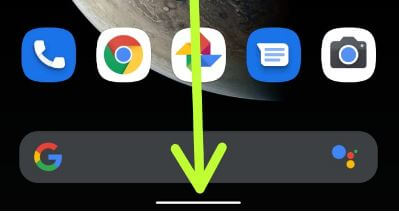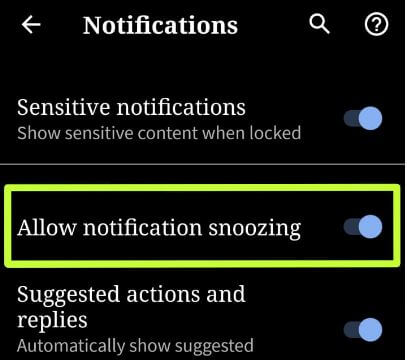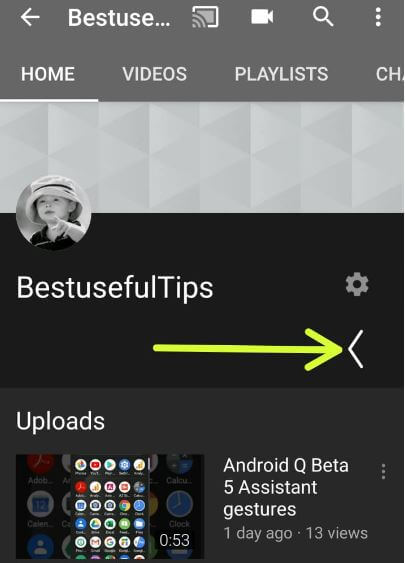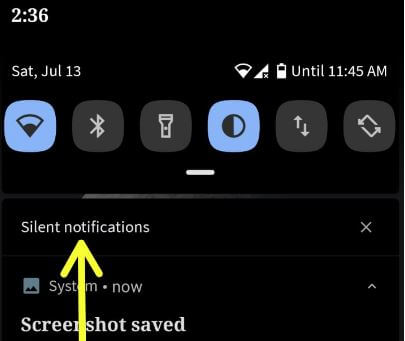Last Updated on March 7, 2021 by Bestusefultips
Google launched Android Q Beta 5 for Pixel 3, Pixel 3 XL, Pixel 2 & 2 XL, Pixel 3a & 3a XL, Google Pixel, Pixel XL and more. You can download and install Android Q Beta 5 via OTA or system images in your all Pixel and other devices. This Android Q Beta 5 features includes back gesture, quickly access assistant to swipe left or right corner of the screen, Notification snoozing, silent notification and more.
Google paused Android Q Beta 5 updates before released official because of facing issues while install Android Q Beta 5. Now you can officially download Android Beta 5 in all Pixel devices. Check out below given added new Android Q Beta 5 features for Google Pixel and other supported Android Q Beta devices.
Don’t Miss This:
Android Q Beta 4 accent colors
Android Q Beta 4 – What’s the New
How to change theme in Android Q Beta 3
Top best Android Q Beta 5 features for all Pixel devices
Let see one by one feature added in Android Q Beta 5 for all Pixel devices.
Quickly access Google Assistant
To use this new assistant gesture, make sure enable fully gesture navigation in your Android Q Beta 5. You can enable it using below given settings.
Settings > System > Gestures > System navigation > Gesture navigation
You can see Horizontal line (Pill icon) at bottom middle of the screen. Now swipe screen from right or left side corner to launch Google assistant in your Android Q Beta 5 supported devices.
Enable or disable notification snoozing in Android Q Beta 5
By default disable notification snoozing in your device. Silent or mute notification from notification shade in your device. You can enable notification snoozing on Android Q Beta 5 using below given settings.
Settings > Apps & notifications > Notifications > Advanced > Allow notification snoozing
Back gesture
Using this new Android Q back gesture, you can quickly back from any screen to just swipe left or right from screen. You can see “back arrow icon” on the screen while back the screen.
Silent notifications
In latest Android Q Beta 5, you can see silent notification option in notification shade. Direct silent notification if you want.
And that’s it. We hope above given tutorial is useful to see best Android Q Beta 5 features. Do you still have any question? Tell us in below comment box. Stay and connect with us for latest updates.