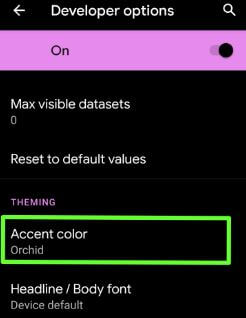Last Updated on March 7, 2021 by Bestusefultips
Latest android Q Beta 4 launched with several new features such as back gesture, Face authentication, Adaptive notifications, four new accent colors, Dynamic system updates, and more. But in this tutorial, I’ll show you step by step process to change Android Q Beta 4 accent colors on Pixel 3, Pixel 3 XL, Pixel 2, Pixel 2 XL, Google Pixel, Essential Phone, Nokia 8.1, LG G8 and other supported Android Q devices.
Android Q Beta 4 added a list of new four system accent colors including Cinnamon, Space, Ocean, and Orchid. To change accent color on android Q 10, you just need to turn on developer options in your android device. Follow below given complete process to use new Android Q Beta 4 accent colors on Pixel devices.
Read Also:
- How to enable fully gestural navigation on Android 10 Q
- How to install Android Q Beta 4 on Pixel & Non-Pixel device
- Android Q Beta 4 features
Android Q Beta 4 Accent colors: Add new 4 colors
You can change accent colors in Android 10 Q using below given developer settings. Make sure to activate developer mode in your device.
Step 1: Swipe up from the bottom of the screen to access the app drawer.
Step 2: Tap Settings.
Step 3: Scroll down up to the System and tap on it.
Step 4: Tap on the Advanced.
Step 5: Tap on the Developer options.
Step 6: Scroll down at the end and tap on the Theming section.
Here you can see Accent color, Headline/Body font (Noto Serif / Source Sans Pro), and change icon shape options.
Step 7: Tap Accent color.
Four new accent colors added Android Q Beta 4 including Cinnamon, Ocean, Space, and Orchid.
Step 8: Choose the Accent color you want to set.
You can see accent color effect on quick settings tiles icon, toggle icon, section, and more.
And that’s all. We hope this tutorial useful to Android Q Beta 4 accent colors. If you have any questions, tell us in below comment box. Don’t miss to read our other Android 10 tutorials.