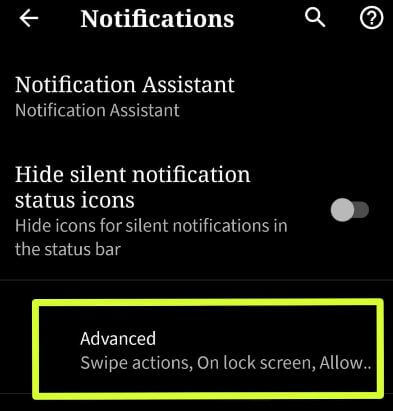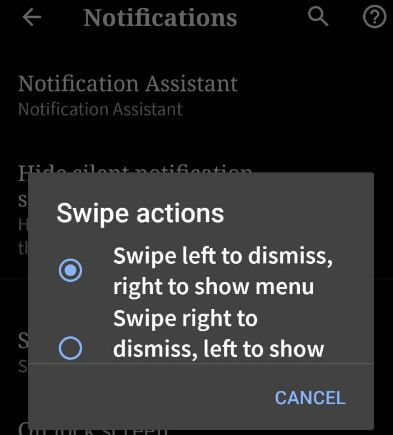Last Updated on March 7, 2021 by Bestusefultips
Recently launched Android Q Beta 2 included new features such as iPhone X style gesture navigation, notification dismiss swipe direction, notification bubbles, new battery icon, emulator for foldable screen and more. But in this tutorial, I’ll show you steps to change Android Q Beta 2 notification swipe direction.
You can choose your own notification swipe action in android Q Beta 2. Change notification swipe direction in android Q Beta 2 using apps and notification settings. It will helpful to dismiss notification on your Pixel devices. Follow below given step by step process to choose Android Q Beta 2 notification swipe direction settings.
Don’t Miss This:
How to record a screen in Android Q 10
List of Android Q Beta 2 features
Android Q Beta 2 notification swipe direction settings
Now customize notification swipe directions in android Q Beta 2 using below given settings in your Pixel devices.
Step 1: Swipe down notification panel from top of the screen and tap Settings gear icon
Step 2: Tap Apps and notifications
Here you can see time spent in apps, notifications, default apps, permission manager and special app access.
Step 3: Tap Notifications
Step 4: Tap Advanced
Step 5: Tap Swipe actions
You can see below given two options in your Android Q Beta 2.
Swipe left to dismiss, right to show menu: Swipe notification left side to dismiss or remove from lock screen and swipe right to show notification details in your device.
Swipe right to dismiss, left to show menu: Swipe notification right side to remove notification from lock screen and swipe screen left side to show notification in your phone.
Step 6: Choose from swipe left to dismiss, right to show menu / swipe right to dismiss, left to show menu
And that’s all. I hope this little tip useful to change Android Q Beta 2 notification swipe direction settings. If you have any kind of question, tell us in below comment box. Stay and connect with us for latest updates. Stay and connect with us for latest Android Q Beta updates.