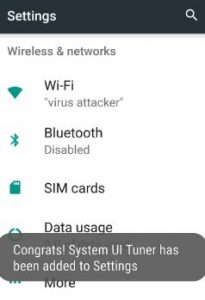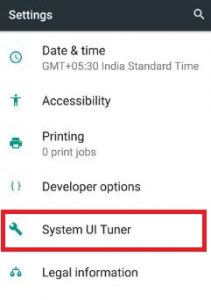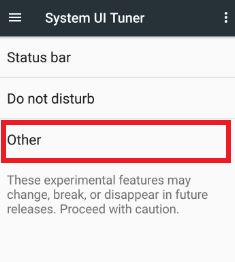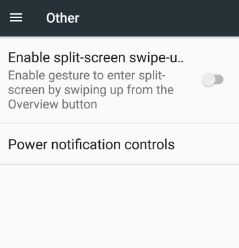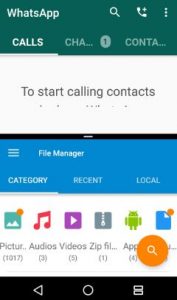Last Updated on March 7, 2021 by Bestusefultips
Have you ever used multiple apps at once on your android nougat 7.0 & 7.1 phone? It’s simple to use two apps at once nougat device. This new multitasking feature will help you to use two apps at the same time on android and other devices. You can set this two apps display side by side, one app is seen half of your phone screen and other half active other app. Also increase or decrease the size of apps when use split screen mode on android nougat 7.0 & 7.1.
You can add or remove app on split screen mode using recent open apps (Overview button from home screen) on your device. If you don’t want to add app from recent app then search apps from app drawer and tap on it. It will automatically add to split screen mode. Using this feature, you can chat with two friends at same time, watch two videos or movies and more. In this tutorial, I will show you complete guide to use two apps at once nougat 7.0 & 7.1 such as Moto G4 plus, Nexus 6p / 6, Samsung galaxy S7 & S7 edge and more.
Don’t miss this:
How to enable multi window mode on Android Marshmallow 6.0
How to use Split screen mode on Android 9 Pie
How to use do not disturb (DND) in android nougat
How to use dual messenger on Galaxy S10 & S10 Plus
How to use two apps at once nougat 7.0 & 7.1
Step 1: Tap on “App drawer” from home screen on your Moto G4 plus (Android Nougat 7.0)
Step 2: Go to “Settings”
Check the developer mode is enable or not in your android phone. If not enable developer mode then tap on “Build number seven times” on your phone using below settings.
Apps > Settings > about phone > Build number
You can see the message of developer mode is enable on your device.
Step 3: Again open “Settings”
Now check below developer option, System UI tuner is hidden or not. If hidden system UI tuner on your android phone, follow below settings to enable it.
Scroll down home screen status bar > Tap & hold “Settings” gear icon few seconds
You can view the message of: “Congrats! System UI tuner has been added to settings” on your device.
Step 4: Open “Settings”
Step 5: Tap on “System UI tuner”
You can see status bar, Do not disturb and other options on this system UI tuber settings.
Step 6: Touch on “Other”
By default turn off split screen swipe gesture on your nougat phone.
Step 7: Enable split screen on your phone
Step 8: Open any app want to use multiple app
Step 9: Tap & hold on “Overview” button from home screen on your Moto G4 plus (Nougat 7.0) and other devices
Step 10: Tap on other app from recent app lists to use as multi-window mode
You can view above screen when two app use at same time on android screen.
That’ it.
Tell me above given method to use two apps at once nougat phone is helpful. If any kind of problem when implement, let us know on below comment box. Share this trick with your friends on social network.