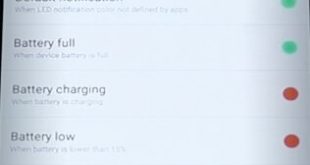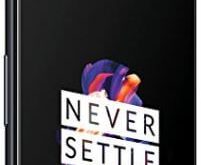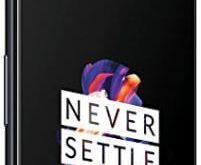To use quick gestures on OnePlus 5T, make sure to enable gestures you want to use in your device. You can find quick gestures on OnePlus 5T under the buttons & gestures settings. OnePlus 5T quick gestures include flip to mute a call, three-finger screenshot, double-tap to wake, music control, …
Read More »How to customize LED notifications light OnePlus 5T
Are you using the LED notification light feature on your OnePlus 5T/5? OnePlus 5T has useful LED notifications light feature. Here’s how to customize LED notifications light OnePlus 5T device. You’ll customize notifications LED light color on OnePlus 5T using display settings. This OnePlus 5T LED notification setting includes battery …
Read More »How to change LED notification color OnePlus 5
OnePlus 5 has several great features and one of them is LED notifications light. Here’s how to change LED notification color OnePlus 5/OnePlus 5T device. You will customize LED notifications color on OnePlus 5 using display settings. This OnePlus 5 LED notification setting includes battery full, battery charging, battery low …
Read More »How to Hide Navigation Bar in OnePlus 5T
OnePlus 5T has several buttons tips and today I will show you how to disable or hide navigation bar buttons in OnePlus 5T Oxygen OS. You can see the home button, recent button, and back button. Choose full gesture navigation to remove navigation bar buttons on OnePlus 5T using buttons …
Read More »How to Enable Android 10 Gestures on OnePlus 5
Here’s how to enable and use full-screen gestures on OnePlus 5/5T running Android 10 OS. You can see quick gestures under the buttons and gestures settings in your latest updated OnePlus 5/5T. OnePlus 5 gestures including flip to mute a call, three-finger screenshots, raise to answer/switch, double-tap to wake, music control, …
Read More »How to Turn On Reading Mode On OnePlus 5T/OnePlus 5
OnePlus 5 has introduced a new feature called Reading mode. This OxygenOS feature is best for reading eBooks with more enjoy, effective screen and without eye strain. By default turned off reading mode on OnePlus 5T/5. Here’s how to enable reading mode on OnePlus 5T or OnePlus 5 device. You …
Read More »