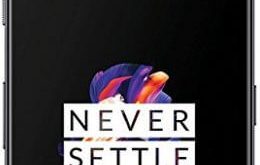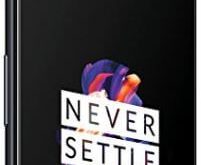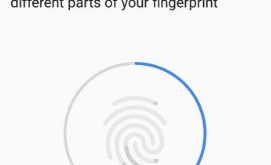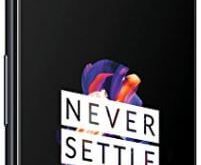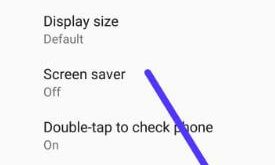Want to change icon shape on OnePlus 5T/OnePlus 5 devices? Here’s how to change the app icon shape on OnePlus 5/OnePlus 5T device. You can change the shape of app icon using home screen settings. In this device, you can choose between the OnePlus, Round, and Square icons. By default …
Read More »How to Enable USB Debugging on OnePlus 5T/5
USB debugging mode is another hidden option under developer mode settings. This OnePlus 5T debug mode is useful to transfer data or other files between the computer and your device. To disable or enable USB debugging on OnePlus 5T/OnePlus 5, make sure to turn on developer mode in your OnePlus …
Read More »How to Set Up Face Unlock on OnePlus 5T
OnePlus 5T comes with a fingerprint sensor on the back and facial recognition for unlocking your device. Here’s how to set up face unlock on OnePlus 5T. You can use this OnePlus 5T face unlock security to unlock your device with your face. Facial recognition is less secure than a …
Read More »How to Set Up Fingerprint on OnePlus 5T
In this tutorial, I will show you a complete guide to set up fingerprint on OnePlus 5T. You can see the circle on the backside of your OnePlus 5T device which is helpful to unlock your device using the fingerprint sensor. This OnePlus 5T fingerprint sensor feature is not only …
Read More »How to Enable Developer Options in OnePlus 5T
By default is hidden developer mode on your OnePlus 5T, OnePlus 5/3T/3, and other devices. Here’s how to enable developer options in OnePlus 5T/5. You can enable it using system settings on your device. In OnePlus 5T developer mode settings, you can see OEM unlocking, USB debugging, Window animation scale, …
Read More »How to use OnePlus 5 ambient display feature
OnePlus 5 Ambient display feature is useful to see lock screen notifications on your device. When you’ll get any notifications on your OnePlus 5/5T device, it will automatically wake up screen and you can see message notifications. By default enable ambient display on your OnePlus 5 and other devices. Also …
Read More »