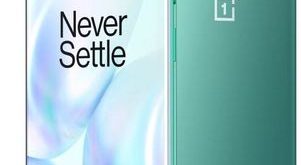Want to manage multiple accounts on your latest OnePlus devices? Here’s how to use two WhatsApp accounts on OnePlus 8 Pro and OnePlus 8 using parallel app features. This parallel app feature allows you to run dual apps on your single OnePlus device such as WhatsApp, Facebook, Twitter, Instagram, Snapchat, …
Read More »How to Enable and Use Quick Launch in OnePlus 8 Pro
Want to quickly launch apps from the lock screen using the in-display fingerprint scanner on your OnePlus 8 Pro? Here’s how to enable and use quick launch on OnePlus 8 Pro. By default turned off this feature. Long press the fingerprint area to launch quick pay, swipe to select the …
Read More »How to Close Background Apps in Pixel 4 and Pixel 4 XL
Want to stop apps running in the background on Google Pixel 4 & 4 XL? Here’s how to close running apps in the background in your Pixel 4 and other latest Android devices. When we open any apps, sometimes forgot to close it and that app running in the background …
Read More »How to Change the Wallpaper on OnePlus 8 Pro Lock screen
By default set home screen and lock screen wallpaper in your OnePlus 8 Pro and OnePlus 8. You can change the wallpaper on OnePlus 8 from your phone gallery, camera, or default OnePlus wallpapers. It will totally change the look of your phone. You can download the official stock OnePlus …
Read More »How to Change Icon Style and Font Style on OnePlus 8 Pro
Are you bored with the default system icon and font style on your OnePlus 8 Pro? Here’s how to change the icon shape and font style on OnePlus 8 Pro and OnePlus 8. You can easily customize OnePlus 8 Pro looks to change on the system icons, icon pack, system …
Read More »How to Set Up Night Mode on OnePlus 8 Pro
Here’s how to enable and use night mode on OnePlus 8 Pro/OnePlus 8 to easier to look screen. By default turned off Oneplus night mode. You can manually or automatically turn night mode (Dark mode) on your OnePlus 8 Pro using display settings. When enabling night mode, your phone screen …
Read More »