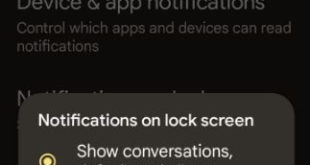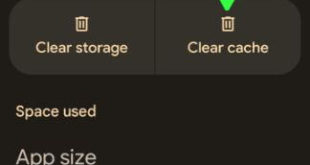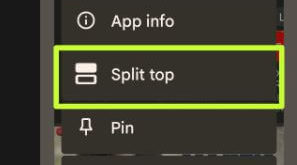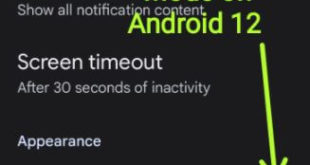By default, show all notification content on the lock screen and sensitive notifications on your stock Android 12 devices. You can see show conversations, default and silent options set as notifications on the lock screen of Android 12. Choose from hide silent conversations & notifications or don’t show any notifications …
Read More »How to Delete an App on Android
Do you want to delete or uninstall an apps from Android devices? Here’s how to delete an app on Android phone and tablet devices. 4 different methods are available to remove apps Android devices, including app settings, Google play store, etc. You can’t delete or uninstall apps on Android that …
Read More »How to Clear App Cache Android 13 and Android 12
Do you want to clear the cache on Android phones and tablets? Here’s how to clear app cache Android 13 and Android 12 stock OS. You can clear the cache for a specific app on your stock Android 12 devices. This clear cache on your Android phone removes cache files …
Read More »How to Split Screen on Android 12 and Android 13
Do you want to enable split-screen multitasking in Android 12 stock OS? Here’s how to split-screen on Android 12 and Android 13 devices. You can use split-screen mode on Android to open two apps simultaneously, like a chat on any social media app and watching YouTube videos simultaneously. Also, adjust the …
Read More »How to Fix OnePlus 10 Pro WiFi Issues: OnePlus 10T, OnePlus 10R
Are you irritated by the sudden WiFi connection problem on your OnePlus 10 series? Here’s how to fix OnePlus 10 Pro WiFi issues. Different users face different WiFi problems like slow WiFi speed due to network issues, WiFi connected but no internet, WiFi disconnected frequently, etc. To fix this OnePlus …
Read More »How to Turn On/Turn Off Dark Mode on Android 12 and Android 13
Here’s how to turn on or turn off dark mode on Android 12 and Android 13. This dark mode feature uses a dark background to extend the battery life and reduce eye strain on your Android device. You can use dark mode on Google apps like Google Messages, contacts, YouTube, …
Read More »