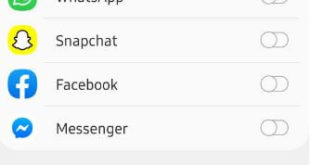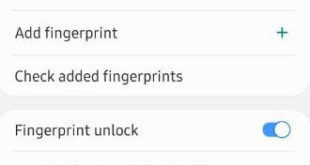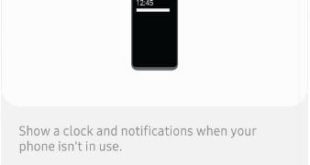Want to use dual apps on Samsung A50? This tutorial teaches you steps to enable and use dual messenger on Samsung galaxy A50, A70, A30, A20, etc. When enabling dual messenger on galaxy A50, you’ll use two different accounts for the same app such as Facebook Messenger, WhatsApp, Instagram, Snapchat, …
Read More »How to Change the Keyboard Language on Samsung Galaxy A50
Here’s how to change the keyboard language on Samsung Galaxy A50. By default set Samsung keyboard on Samsung devices and keyboard language as English (US) or English (UK). You can manage input languages using Samsung keyboard settings. Add languages to keyboard Samsung A50 using this article. Also, change the default …
Read More »How to Set Up Fingerprint on Samsung Galaxy A50
Add fingerprint in Samsung A50? This tutorial will help you to set up fingerprint on Samsung Galaxy A50. Galaxy A50 device has two biometrics security available, one is in-display fingerprint and another is face unlock. You can maximum add 3 fingerprints in your Samsung A50 devices. Several users reported fingerprint …
Read More »How to Set Up Face Unlock in Samsung Galaxy A50
Here’s how to set up face unlock in Samsung galaxy A50. You can unlock your Samsung phone with face recognition security. To use facial recognition on Samsung A50, you need to add your face. When you use face unlock on A50, remember that face recognition might not recognize you if …
Read More »How to customize Galaxy A50 Always on display
In this tutorial, I’ll show you how to customize Galaxy A50 always on display. When enable always on display in Galaxy A50, it will show a notifications and clock when your phone isn’t in use. This Samsung A50 AOD setting includes display mode, screen orientation and show music information. By …
Read More »How to use Motions and Gestures on Samsung Galaxy A50
Here’s how to use motions and gestures on Samsung galaxy A50. First enable gesture to use it in your phone. We use motions & gestures for quickly view the screen, automatically turn on screen, take screenshot, mute alarms & incoming calls and more. Samsung A50 gestures include Lift to wake, …
Read More »