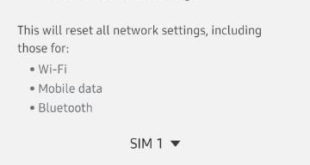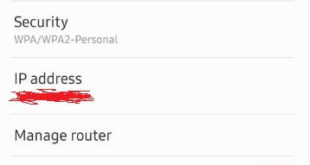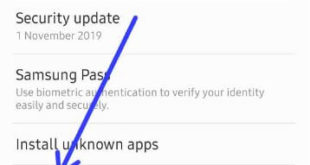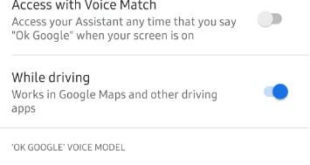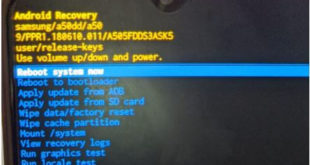This tutorial explains you steps to reset Samsung galaxy A50 network settings. Reset network settings on Samsung A50 will fix network problems such as Wi-Fi authentication error, can’t pair with Bluetooth, internet slow, or other network connectivity issues. When you reset your network settings on Samsung galaxy or Android, it …
Read More »How to Fix WiFi Not Working On Samsung Galaxy A50
Here’s how to fix WiFi not working on Samsung Galaxy A50. Annoying by can’t Samsung A50 connect to Wi-Fi or Wi-Fi connection keeps dropping. Different Wi-Fi issues occur such as WiFi authentication, Wi-Fi icon with an exclamation point, Wi-Fi connected but not internet, etc. First of all, make sure to …
Read More »How to Enable or Disable Secure Folder On Samsung Galaxy A50, A70, A30, A20
Here’s how to use a secure folder on Samsung Galaxy devices including A50, A70, A30, A20, and more. First of all, set up a secure folder on your device. You can use Samsung secure folder to lock and hide apps from the app drawer without using third-party apps. It will …
Read More »How to Use Samsung A50 Smart Lock
This tutorial explains your steps to enable and use Samsung A50 smart lock. By default turned off smart lock on Samsung Galaxy A50, A70, and other devices. This Samsung smart lock feature includes On-body detection, Trusted places, Trusted devices and Voice match. You can use smart lock on Samsung A50 …
Read More »How to fix Samsung A50 Network Problem
Problem with slow internet connection or Wi-Fi connected but not working? Here’s how to fix Samsung A50 network problems. Bluetooth connectivity issue or Wi-Fi not working is one of the most common for all Samsung galaxy and other android devices. Network problem includes poor signal strength, Wi-Fi authentication error, internet …
Read More »How to Boot Recovery Mode on Samsung Galaxy A50
Reboot into recovery mode on Samsung A50 and A70. To enter recovery mode on Samsung Galaxy A50, you’ll power off your device. This is useful to the Reboot system, Reboot to bootloader, ADB sideload, Wipe data/Factory reset, Mount/system, Wipe cache partition, etc. Use the power button to apply and volume …
Read More »