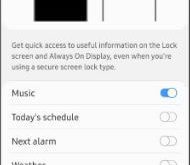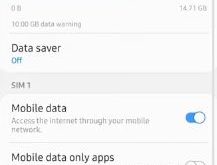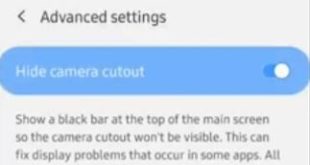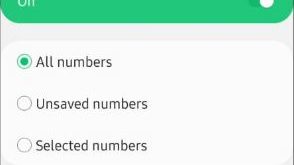Here’s how to add or remove face widgets to lock screen on Samsung Galaxy One UI 6.0. FaceWidgets is useful to quickly access information on the lock screen and Always on Display on your Samsung Galaxy devices. You can add different widgets on the Samsung lock screen, including music, weather …
Read More »How To Reduce Data Usage On Samsung A50
Restrict apps from using data Samsung Galaxy A50? Here’s how to reduce data usage on Samsung A50, A70, A30, A20, and more. To reduce your mobile internet data usage, you’ll need to set a data limit or data warning Samsung A50 and other devices. You can set a limit to …
Read More »How To Change Samsung A50 Theme
Change Samsung default theme on Samsung Galaxy A50? Here’s how to change Samsung A50 theme. By default set Samsung theme on all devices. You can change themes on Galaxy A50 using wallpapers and themes settings. To set a new theme, Samsung galaxy theme downloads from the available list on your …
Read More »How to hide camera cutout in Samsung A50
Hide or Remove notch on Samsung Galaxy A50? Here’s how to hide camera cutout in Samsung A50. By default see the notch on the top middle of the screen in your Samsung galaxy A50 devices. You can hide the Notch on Samsung Galaxy A50 under display settings that will use …
Read More »How to Record a Phone Call on Samsung Galaxy A50
Record calls on Samsung A50? By default, auto-recording turned off. This article explains to you to record a phone call on Samsung Galaxy A50. When enabling call recording on Samsung Galaxy A50, you need to select which calls will be automatically recorded. Choose from all numbers, unsaved numbers, or selected …
Read More »How to Remove Pattern Lock in Samsung A50
Change the lock screen security on Samsung Galaxy A50? Here’s how to remove pattern lock in Samsung A50 and A70. You can use swipe, Password, PIN number, Pattern lock and other Biometric security (Face unlock & In-display Fingerprint) to lock screen in Samsung A50 & secure your phone data. Also, …
Read More »