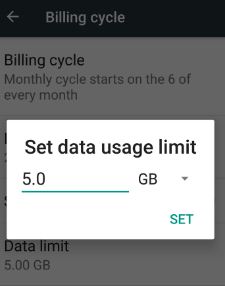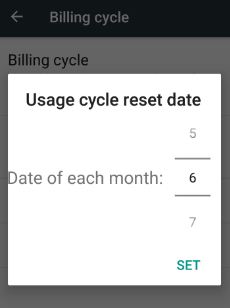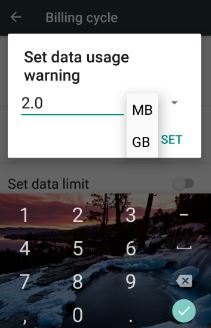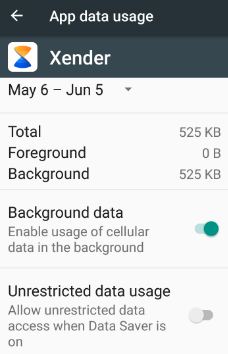Last Updated on March 7, 2021 by Bestusefultips
Here’s how to set a data usage limits on Samsung Galaxy S8 & S8 plus device. You can check the particular app data usage, Wi-fi data usage, and manage other mobile data settings. To reduce mobile data usage, you need to set a data limit on Samsung S8 Plus and S8. It will automatically disable cellular data when reaches the set data limit. Also, change the data usage cycle or billing cycle, and restrict the app using this background data.
To reduce data usage, enable data saver on galaxy S8 to prevent some apps from sending or receiving data in the background. It also allowed the app to use unrestricted data access when data saver is on. Try the below-given step by step guide to set data usage limit on Samsung galaxy S8 and galaxy S8 plus.
Related Tips:
How to Set Data Usage Limit on Galaxy S8 and Galaxy S8 plus
Here you can see how to manage data usage on galaxy S8, change the data usage cycle, and restrict data usage by app.
Set data limit in Galaxy S8 & S8 plus
Step 1: Go to Settings.
Step 2: Tap Connections.
Step 3: Touch Data usage.
Step 4: Tap Mobile data usage under the mobile section.
Step 5: Tap Settings gear icon at the top right side.
Step 6: Toggle on Data limit.
Step 7: Tap Data limit.
Step 8: Set the data usage limit in GB/MB and tap SET.
Change the data usage cycle on Galaxy S8 & S8 plus
Step 1: Go to Settings.
Step 2: Tap Connections.
Step 3: Touch Data usage.
Step 4: Tap Mobile data usage under the mobile section.
Step 5: Tap Settings gear icon at the top right side.
Step 6: Tap Start billing cycle on.
Step 7: Set date then tap SET.
Set data usage warning on Galaxy S8 & S8 plus
Settings > Connections > Data usage > Mobile data usage > Settings gear icon > Data warning > Set data usage warning in GB/MB > SET
You can also view data usage by app and restrict data usage by the app on the Galaxy S8 device.
View data usage by the app on Galaxy S8
Settings > Connections > Data usage > Mobile data usage > A list of Apps with data usage
WiFi Data usage: Settings > Connections > Data usage > WiFi data usage under WiFi section
Unrestricted data usage by the app on Galaxy S8+
Settings > Connections > Data usage > Mobile data usage > Tap any app > Toggle on Unrestricted data usage
That’s all about how to set the data usage limit on Samsung Galaxy S8 and S8 plus. If you find it helpful, don’t forget to share it with others. Stay connected with us for daily latest android tips and tricks.