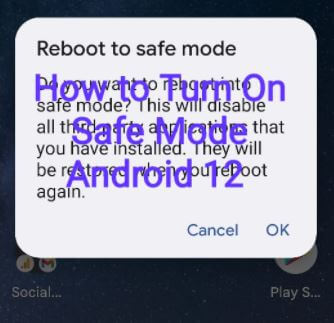Last Updated on March 3, 2022 by Bestusefultips
By default turn off safe mode on Android phones and tablets. Here’s how to turn on safe mode Android 12 or Android 11 (Google Pixels). When you enable safe mode on Android, it will hide all third-party apps from your device. You can only use system default apps on your Smartphone. Safe mode is useful to fix app crashes, frozen phones, or slow down your Android devices.
Read Also:
- How to Factory Reset Android 10 using Phone Settings & Recovery Mode
- How to Turn Off Pop-up Notifications on Android 11
- How to Boot Into Recovery Mode Android 10
How to Enable Safe Mode on Android 12 Stock OS – Pixels
You can start safe mode Android stock OS using the given settings.
Step 1: Long press the power button until view the power menu.
Step 2: Again long-press the restart or power off button until view the Reboot to safe mode option on the screen.
This pop-up message view: Reboot to safe mode?
Step 3: Tap on OK.
Now, wait until reboot your device into safe mode. You can see the safe mode icon at the bottom left corner of the screen.
You can see hide or disable all third-party apps from your Android device. The only available apps are system apps. If you’re phone working without any problem in safe mode, you need to check any downloaded apps causing the issue. Find the app that causing the problem and remove or delete it from your device. If you’re still facing problems in safe mode, it might be hardware or Operating system-related issues.
How to Turn Off Safe Mode on Android Tablet and Phones
Reboot your Android device to exit safe mode on your Android phone. Long press the power button and tap on Restart to reboot your phone.
Several users facing safe mode won’t turn off the issue. Have you ever faced this type of problem on your Android devices?
How to Enter into Safe Mode if Power Off your Android 12
Step 1: Make sure to Power off your phone.
To power off your Android device, long-press the power button and tap on Power off.
Step 2: Long press the power button until the animation starts. After the animation starts, press and hold the volume down button until your Android phone start in safe mode.
How to Turning off Safe Mode Android
Press & hold the power button and tap on Restart to close safe mode on your Android device.
And that’s all. Do you still have any questions about turn on safe mode on Android 12? Have you ever needed to enable safe mode on your Android device? Tell us in below comment box.