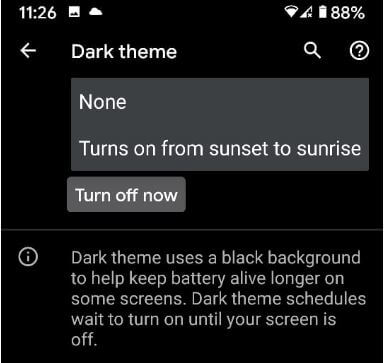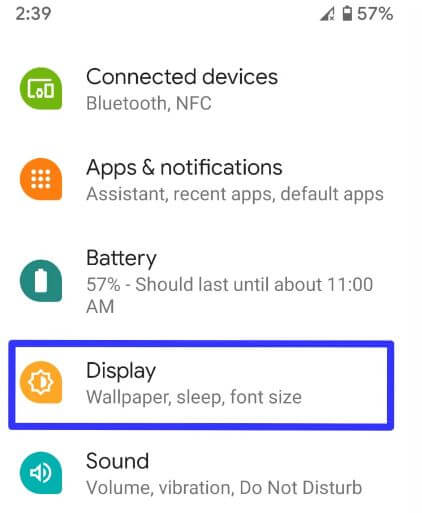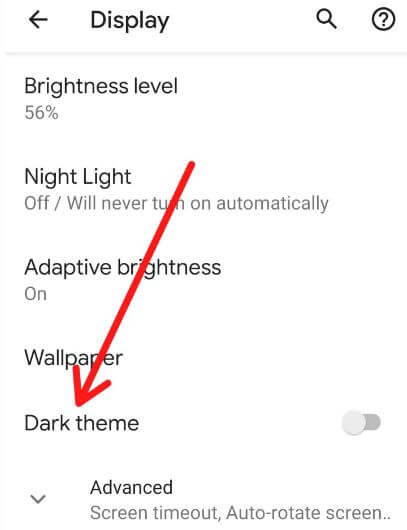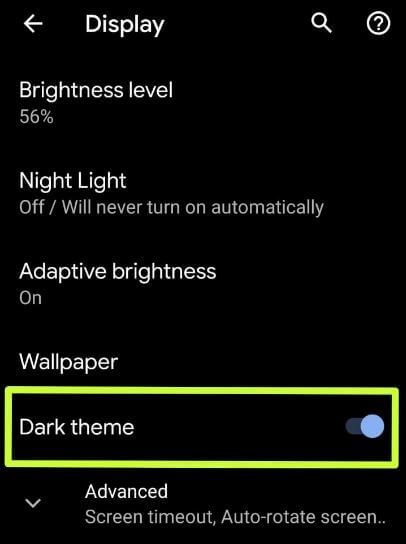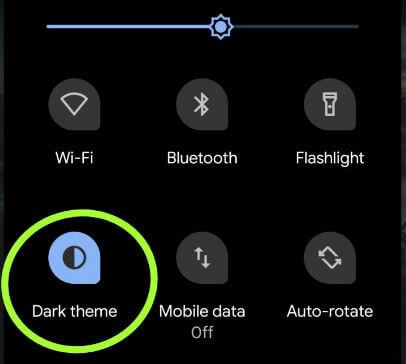Last Updated on March 25, 2023 by Bestusefultips
Do you want to turn on Android dark mode automatically? If you have the latest updated Android version, you can manually set a schedule to automatically turn on dark mode on your Android phone. So when you use dark mode in Android, your phone background is set to black on the notification panel, app drawer, and other settings as a dark theme. Here are the two ways to enable dark mode on Android phones.
Android dark mode helps improve your device’s battery life. Also, turn on dark mode on Google apps such as Google messages, phone, Contacts, YouTube, and more. Below are two ways to turn on and schedule dark mode on Android phones and tablets.
Relevant:
- How to Change the Theme in Android
- How to Enable Dark Mode on YouTube Android
- How to Turn On Dark Mode in Google Chrome Android
- How to Activate Dark Mode on Google Pixel
How to Enable Android Dark Mode (Android 13, 12, 11, 10)
You can turn on dark theme on Android using the below-given settings.
Set a Schedule to Turn On Android Dark Mode Automatically
Step 1: Go to Settings.
Step 2: Click on Display.
Step 3: Tap on Dark Theme.
Step 4: Click on Schedule.
You can see different options here, including None, Turns on at a custom time, Turns on from sunset to sunrise, or Turns on at bedtime (Android 13 version only).
Step 5: Select the option you want to use to schedule dark mode on your Android phone.
Turn On Android Dark Mode using Display Settings
Step 1: Swipe down the Notification panel from the top of the screen and tap the Settings gear icon.
Step 2: Tap Display.
If disable dark mode, enable it in your Android device to use system-wide dark mode.
Step 3: Toggle on the Dark theme.
Now you’re device background set as black color. If you want to disable it, turn off the toggle.
Quickly Turn On Dark Mode on Android using Quick Settings Tiles
If you want to enable Android dark mode, follow the steps below.
Step 1: Swipe down the notification panel twice from the top of the screen.
Step 2: Tap Dark theme to turn it on or off.
How to Turn Off Dark Mode on Android
Swipe down the notification panel at the top and tap on the dark theme to turn it off.
Do you still have questions about enabling dark mode in Android? What would you like to see in Android? If you have any questions, please don’t hesitate to comment below box.
Read Also: