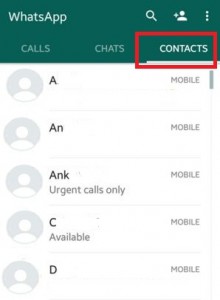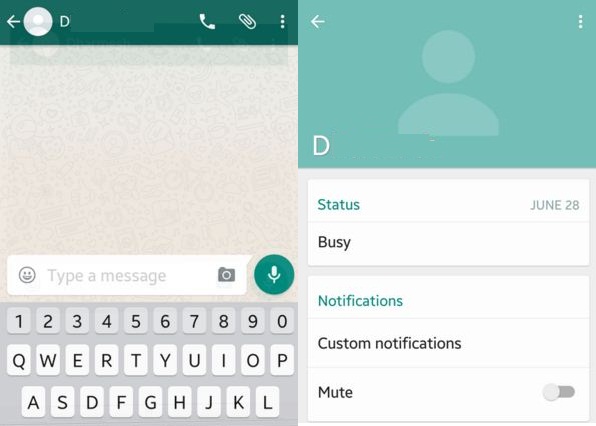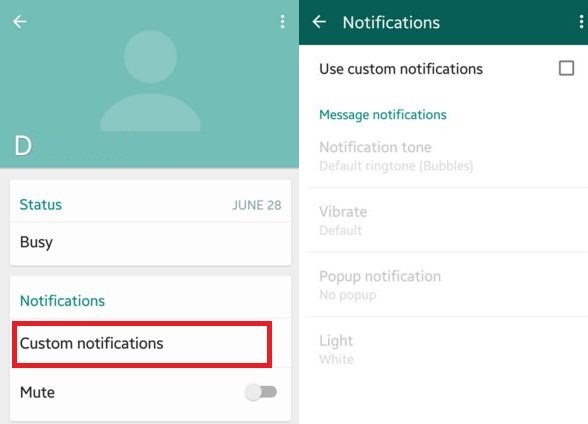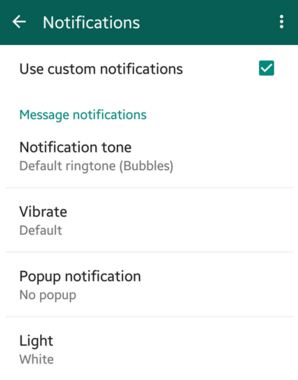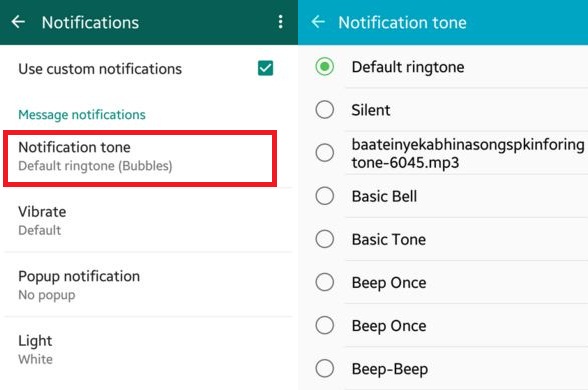Last Updated on March 7, 2021 by Bestusefultips
Here is how to set custom ringtone on WhatsApp Android devices. Using this new WhatsApp custom notifications sound or tone features, you can easily change notification tone for individual contact on your Android or iPhone. So you can easily know important messages without open it using set WhatsApp message notifications. Also, change messages & group message notifications tone using notification settings. Also, enable or disable conversation tones to mute sounds for incoming and outgoing messages you send or receive.
Read Also:
How to Set Custom Notifications For WhatsApp Contacts on Android
Step 1: Open “WhatsApp” on your Android devices.
Step 2: Tap on “Contacts” or “Chats” tab.
You can see a list of all your WhatsApp contacts.
Step 3: Open any individual contact or your favorite WhatsApp contact on your Android phone or tablet. After open any individual contact, tap on the Profile icon contact.
Step 4: Tap on “Custom notifications”.
Step 5: Check the “Use custom notifications” checkbox.
Step 6: Tap on “Notification tone” and choose the WhatsApp notifications you want to set.
It’s quite simple to set custom notifications on android lollipop and other latest android devices. You can download the third-party audio file for set custom notifications on your android devices.
How to Change WhatsApp Message Notification Tone on Android
Open WhatsApp > Three vertical dots at the top right corner > Settings > Notifications > Notification tone under the “Messages” section > Choose Ringtone > Save at the top right corner
How to Change WhatsApp Group Notification Sound on Android
Open WhatsApp > Three vertical dots at the top right corner > Settings > Notifications > Notification tone under the “Groups” section > Choose Ringtone > Save at the top right corner
Above you can see the perfect solution for set custom notifications for contacts on Android phones or tablets. If you have any trouble when following the above-given steps then tell us in the below comment section.