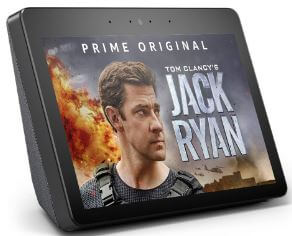Last Updated on March 7, 2021 by Bestusefultips
If you experienced your voice responses from Alexa are now experienced with visual graphical effects and optimized for visibility across the room with all the features of smart gadgets cum assistant than you have to be a owner of a 8 microphones including Echo show, which is Alexa enabled best device for making your life worthy here are the method for how to reset Amazon Echo show.
Amazon Echo is a brand of smart speakers. The device is supportive of playback music, interaction of voice, making task list, alarms, streaming podcasts, audiobooks playing, and informing weather forecasting, traffic and other real-time information. It can also control most of smart devices acting as a home automation hub. Now the Amazon Echo show is the talk of the town and you have to know about all the thing about it, so here we are present you a how to reset Amazon Echo show.
You May Like This:
How to change Amazon Alexa device location using Alexa App
How to find Mac address of Amazon Echo devices
How to reset Amazon Echo show devices
Amazon Echo having a screen and visual effects and in this device you can do all your operation by a single touch, by Alexa app as well as in the screen of Amazon Echo show itself. It is very simple in the use as compare to other Amazon devices.
Method for reset your Amazon Echo Show:
First of all say Alexa, go to settings or scroll down your screen for the first step of how to reset your Amazon Echo show.
After this step find the option called ‘device option’ in the settings by scrolling down your settings screen. After clicking the device option you can get a pop-up message of reset to factory defaults and asking for de-register your Amazon account.
In the third and last step you would select yes for de-register and after that reset to factory defaults and your device is ready for the reset. So after that the device is restart and then registers for your Amazon account.
Read More:
How to factory reset Google Home
How to set up Alexa drop in and calling on Amazon Echo
Alexa app reset method to reset Amazon Echo Show:
Open Alexa, tap menu in upper left corner after select setting then choose your device you want to reset and then go to scroll down and tap on ‘device registered to’ and select de-register. Then your Echo device has been reset now. For setup press the hold the action button for five seconds so the light will turn orange and open Alexa and connect your device to a wifi network and register to your Amazon account.
So, that’s all for the resetting your Amazon Echo show.