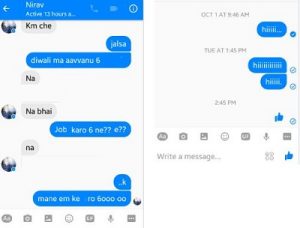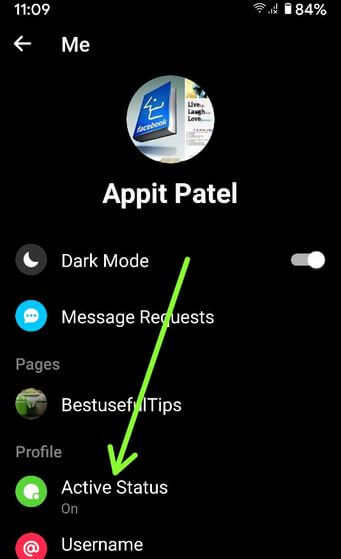Last Updated on March 7, 2021 by Bestusefultips
Want to check how to know if someone read your Facebook message on Android, iPhone, or PC/Laptop? Facebook is one of the most used social network apps to chat with friends and share photos, videos, etc. In PC or laptop, you can easily see if someone reads your message. If you have used a Facebook messenger app on your android device then you have not sure your message read or not. Messenger uses different icons to let you know when your messages have been sent, delivered, and read.
In Facebook messenger, you can see below given four different options of Facebook messenger message about message read or not.
- A blue icon circle means your message is sending.
- A blue circle with a check means your message has been sent.
- A filled-in blue circle with a check means your message has been delivered.
- A small version of your friend or contact’s photo will pop-up below the message when they’ve read it on your android device.
Read Also:
- How to save Facebook photos on Android
- How to block a Facebook user on Web or Smartphone
- How to delete Facebook page permanently android
How to Know If Someone Read Your Facebook Message on Android Phone
Step 1: Log in with your account in the Facebook messenger app.
You can see the list of all friends who chat with you.
Step 2: Tap on any friends chat want to see a chat message.
You can see the below screen on your android or iOS devices.
When someone reads your message on Facebook messenger app, your profile photo is seen on the last message you send which means your message already read.
In the Facebook messenger app, you can also see the last online time of your Facebook friends to open your friend’s chat and see the top side.
How to Hide Active Status on Facebook Messenger Android
Step 1: Open the Facebook messenger app on your Android devices.
Step 2: Tap the Profile icon at the top left corner.
Step 3: Tap Active status.
Step 4: Toggle off the Show when you’re active.
Your friends and contacts will see when you’re active or recently active. You’ll appear active or recently active unless you turn off the settings every place you’re using Messenger or Facebook app on your Android.
Above you can see simple steps to know if someone reads your Facebook messages the Facebook messenger app. Did you find the above process helpful? Let us know on below comment box. Don’t forget to share this trick with your friends!