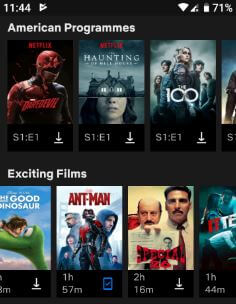Last Updated on March 7, 2021 by Bestusefultips
Annoying by Netflix 4K or HD quality issues on Android or iOS devices? Here’s how to fix Netflix 4K problem on Samsung TV, Mac, Apple TV, PS4, Android and other devices. To watch Ultra HD or 4K movies or TV show on Netflix, make sure you’re device support 4K or 4K UHD such as Fire TV 4K UHD, Apple TV etc. Most of all original Netflix series & shows are available on UHD or 4K streaming.
A 60Hz TV or desktop supported Ultra HD streaming from Netflix. Also make sure internet speed of 25 MBPS or higher to fix Netflix 4K streaming issue in your Fire TV, Samsung TV, android or iOS and other devices. You can search Netflix for 4K or Ultra HD to find shows or series that supported 4K. Try below given possible solutions to fix Netflix 4K problem on Android, iPhone, Samsung TV, Sony TV, Fire TV etc.
Don’t Miss This:
How to create separate Netflix profile for children
How to fix Netflix connection issues
How to reset forgot Netflix password
How to fix Netflix 4K problem on Samsung TV, Fire TV, Apple TV
Are you facing issue of Netflix not support 4K streaming or Ultra HD on Sony TV, Samsung TV, Fire TV etc? Check out below given troubleshooting steps to fix Netflix 4K problem on Android or iOS devices.
1st Method: Check Netflix subscription plan
Make sure your device has premium Ultra HD plan that support 4K or Ultra HD with 4 screens of streaming using one Netflix account. To check Netflix plan, apply below steps to anytime upgrade or cancel Netflix subscription plan from your android or iOS devices.
Step 1: Sign in your Netflix account in your android phone
Step 2: Tap Thee horizontal lines (More) at bottom right corner
Step 3: Tap Account
Step 4: Tap Change plan to view Netflix plan details
Here you can see three Netflix streaming plan for your devices. Not all content available in HD or Ultra HD that depends on Netflix plan you subscribe.
Basic
Watch on 1 screen at a time in Standard definition. Download movies & TV series on 1 phone.
Standard HD
Watch on 2 screen at a time in Standard definition. Also available in HD.
Premium Ultra HD
Watch on 4 screen at a time in HD and ultra HD or 4K. Download TV shows on 4 phones or tablets using 1 Netflix account.
Step 5: Choose Premium Ultra HD streaming plan to fix 4K streaming issue on Netflix app
2nd Method: Check Internet Speed to fix Netflix 4K problem
Make sure internet speed is 25 MBPS or faster to enjoy 4K stream in your Samsung TV, Sony TV, Apple TV, Fire TV and other devices.
3rd Method: Make sure cable plug into perfect port
Sometimes users can’t see Ultra HD icon on screen even support 4K or Ultra HD streaming in your Smart TV or other devices. So make sure you’re cable plug into same port because of TV support the complete set for single connection.
4th Method: Check your TV support Ultra HD or 4K
Not all TV supported Ultra HD streaming. So make sure your Smart TV support ultra HD streaming or 4K Netflix. You check list of TV support 4K or ultra HD on Netflix. If you’re device can’t support 4K, you may need to buy new 4K TV under 500 dollar, PS4, Xbox One and other supported Netflix 4K devices.
End the list of possible solutions to fix Netflix 4K problem on Samsung TV, Fire TV, Apple TV, Sony TV etc. Do you have any other solutions you want to share with us? Tell us in below comment box. Stay and connect with us for latest updates.