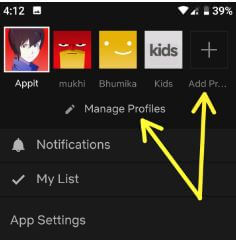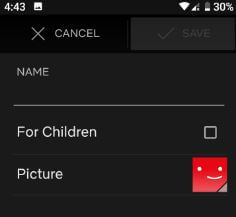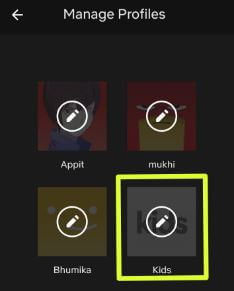Last Updated on March 7, 2021 by Bestusefultips
Want to create separate child or kids profile on Netflix app android or web browser? Here’s how to create Netflix profile for children in your android phone or tablet. This Kid’s or child’s Netflix profiles only shows age-restricted content by default. You can delete this kid Netflix profile if you don’t want it in your android or iOS devices.
You can maximum create 4 different profiles using 1 account if you have premium Ultra HD subscription plan on Netflix in your device. You’ll watch on 4 screens at a time. Follow below given step by step process to create Netflix profile for children in android device.
Don’t Miss This:
How to change Netflix audio and subtitles language
How to reset Netflix password on Android
How to check recent device streaming activity on Netflix Android
How to create Netflix profile for children on Android phone or tablet
You can add a Netflix profile to child using Netflix app settings in your android or web browser such as Google chrome, Mozilla Firefox etc.
Step 1: Sing in Netflix app in your Android or web browser devices
Step 2: Tap Three horizontal dots (Menu) at bottom right corner of the screen
Step 3: Tap + Add profile at upper right corner or tap Manage profiles
Step 4: Enter Name and tick mark check box “For children”
Here you can change Netflix profile picture also if you don’t want to use default Netflix profile photo.
Step 5: Tap Save at upper right corner
You can see added new child’s profile in your Netflix account list. Also set up child’s account in Netflix using below given settings.
Create separate profile for kids on Netflix app Android
Sing in Netflix app > More at bottom right corner > Manage profiles > + icon > Enter name and tick mark for children box > Save
If temporary created Netflix profile, remove Netflix profile for kids using below given settings.
Remove Kid’s Netflix profile on Android device
Step 1: Open Netflix app in your android device
Step 2: Tap More at bottom right corner
Step 3: Tap Manage profiles
Step 4: Tap kid’s profile name you want to remove
Step 5: Tap Delete profile
Step 6: Again Tap delete profile to remove child’s profile on Netflix
Now this Kid’s profile history will be gone forever and you won’t be able to access it again.
And that’s all. We hope this makes it clear how to create Netflix profile for children. If you have any kind of trouble, tell us in below comment box. Stay and connect with us for latest updates.