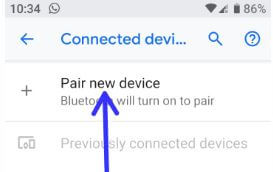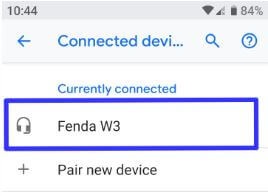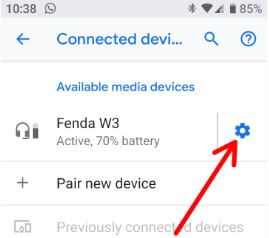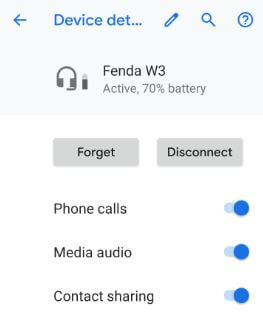Last Updated on January 7, 2019 by Bestusefultips
Want to connect your Bluetooth speaker with android or Samsung phone? Here’s how to connect android phone to Bluetooth speaker. Recently I purchased new elegant look and polygon design F&D Bluetooth speakers. This F&d Bluetooth speaker is supported Bluetooth 4.1 wireless audio streaming, directly access TF card and 360 degree sound field.
You can play your favorite music using your android or iOS devices on YouTube app, music player or any other media player using this Bluetooth speaker. This F&D Bluetooth speaker is light weight so easy to carry while travelling or visit other places. Follow below given step by step process to connect android phone to Bluetooth speaker.
Don’t Miss This:
How to create Netflix profile for child or kids
How to set up Google home mini
How to connect Android phone to Bluetooth speaker
You can connect Bluetooth speaker to android phone or tablet using below given complete process.
Step 1: Long Press power icon in your F&D speaker, while start speaker you can see turned on light
If you’re F&D speaker can’t start, charging speaker up to 10-15 min to start it. After start speaker, turn on Bluetooth in your android or Samsung devices you want to connect speaker with Bluetooth
Step 2: Swipe down notification panel from top of the screen and tap settings
Step 3: Tap Connected devices
Step 4: Tap Pair new device
Step 5: Tap on your Bluetooth speaker name (Fenda W3) to connect with your android device. If your android device asks for the PIN code to connect with W3, enter 0000 in your phone.
You can see your speaker connected with your android or Samsung devices. Now play music in your device on YouTube, FM or any other media player. Also use TF card to listen music with multi color LED on your F&D Bluetooth speakers or other speakers.
Step 6: Tap settings gear icon of connected Bluetooth speaker
Here you can see phone calls for receive calls, media audio such as phone messages or other notifications and contact sharing options also. By default turned on all three options. So you can make phone call or receive call using F&D Bluetooth speaker.
Step 7: Long press power button of speaker to disconnect Bluetooth with your android device
And that’s all. I hope this little tutorial helpful to connect android phone to Bluetooth speaker. If you have any kind of trouble, tell us in below comment box. Stay and connect with us for latest updates.