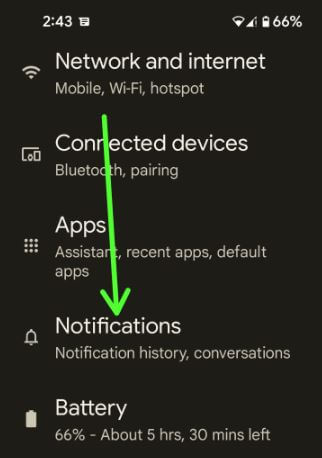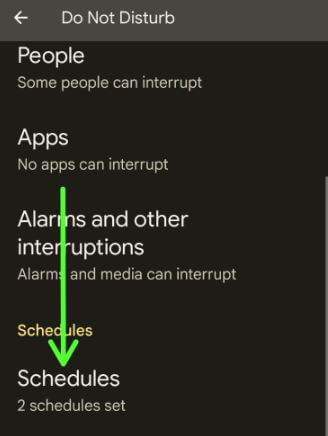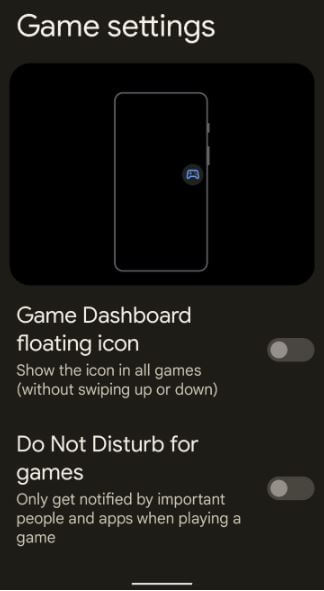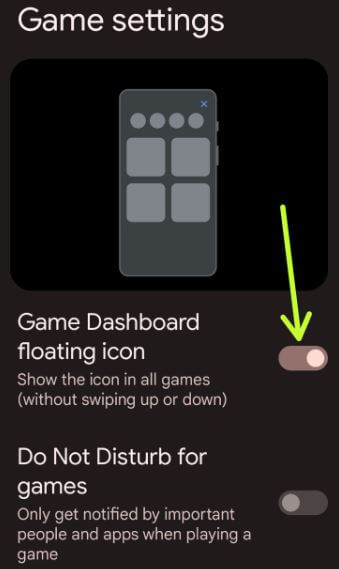Last Updated on June 20, 2022 by Bestusefultips
Android 12 (Pixels) devices include a new game dashboard feature to improve the gaming experience, like going live on YouTube, recording gameplay, displaying a live FPS counter, capture game screenshots & videos, etc. This feature is only available on Google Pixel devices running Android 12. Not all games support this Game dashboard feature. Here’s how to enable game dashboard on Android 12 Stock (Google Pixel 4a).
How Do I Activate my Game Dashboard on Android?
Follow the below-given steps to enable and use the game dashboard on Android 12.
Step 1: Go to Settings.
Step 2: Tap on Apps.
Step 3: Tap on Game settings in the general section.
Step 4: Toggle on the Game dashboard.
Now, you can see game dashboard shortcut in games on your Android devices.
Where are Game Settings on Android 12?
Step 1: Go to Settings.
Step 2: Tap on the Notifications.
Step 3: Scroll down & tap on Do not disturb in the General section.
Step 4: Tap on Schedules in the schedules section.
Step 5: Check the Gaming box and tap on the Settings icon of Gaming.
Step 6: You can see two options here.
Step 7: Toggle on the Game dashboard floating icon.
If you don’t want to be a disturbance when you play games, you can also enable do not disturb for games on your Android device. You’ll only get notified by influential people and apps when playing a game.
Don’t Miss This:
- How to Change Android 12 Lock Screen Clock Style
- How to Use Privacy Dashboard on Android 12
- How to Turn On Quick Tap on Android 12
How do I Play Hidden Games on Android 12?
You can play hidden games on Android 12 called Easter egg. This is a simple easter egg with a background that depends on your wallpaper.
Step 1: Go to Settings.
Step 2: Scroll down & tap on About phone.
Step 3: Scroll down and tap on the Android version in the device details section.
Step 4: Tap on the Android version until you view the Easter egg on your device.
Step 5: You can see the above-given screen on your device.
Back to your screen to exit the easter egg game on your Android device.
Does Android 12 have an Easter egg?
Yes, you can enable easter egg on your stock Android 12 devices. To view easter egg, go to Settings > About phone > Tap on Android version until you consider the Easter egg game.
What Does Android 12 Easter egg do?
You can find Easter egg in the Android version number. You can see a clock as an easter egg on your Android 12. Move the clock time repeatedly, and the screen views a clock compatible with the background wallpaper you have set on your Android device.
And that’s all. Do you like this new Android 12’s Game dashboard feature? Which is your favorite Android feature? Tell us in below comment box.