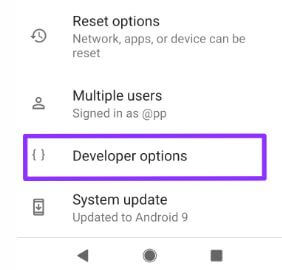Last Updated on March 7, 2021 by Bestusefultips
Want to hide developer mode in Android 9 Pie? Here’s how to enable or disable developer mode Android 9 Pie device. This developer option is use for development only. Sometimes they can cause your phone and the applications on it to break or misbehave. You can find developer option under system settings in your Android devices.
By default turn off developer options on Android devices. In developer mode settings, you can enable USB debugging, OEM unlocking to allow the Bootloader to be unlocked, change logger buffer size, USB configuration, Windows animation scale, display cutout (Google Pixel devices) and more useful settings.
Read Also:
- How to change Window animations on Android Lollipop 5.1.2
- How to enable OEM unlocking in Android 8 Oreo
- How to use Android 9 Pie’s Gesture navigation system
- How to disable animations on Android Oreo 8.1 and 8.0
How to Disable Developer mode Android 9 Pie
Make sure turned on developer mode in your Android devices. Apply the below-given steps to disable it.
Step 1: Swipe down the notification shade from the top of the screen and tap the Settings gear icon.
Step 2: Scroll down up to the end of the page and tap System.
Step 3: Tap Advanced.
Step 4: Tap Developer options at the end of the page.
You can see turned on developer options toggle in your Android 9 Pie devices.
Step 5: Toggle off “Off”.
Step 6: Tap Back button to hide developer mode in Android 9 Pie devices.
Now, you can see developer options removed from system settings in your Android devices. If you want to turn on developer mode, check out below given complete process in your Android phone or tablet.
Enable Developer Options in Android Pie
Step 1: Swipe down the notification panel twice from the top of the screen and tap the Settings gear icon.
Step 2: Tap the System at the end of the page.
Step 3: Tap About phone.
Step 4: Scroll down up to end of the page and tap the Build number 7 times or tap until appear “you are now developer!” on your Android Pie 9.0 devices.
Step 5: Toggle on the button.
Step 6: To check developer option enable, Go to Settings > System > Advanced > Developer options
Now you can use developer mode settings in your Android 9 Pie devices.
And that’s all. I hope this little tip useful to disable developer mode Android 9 Pie. If you have any kind of trouble, tell us in below comment box. Stay and connect with us for the latest updates.