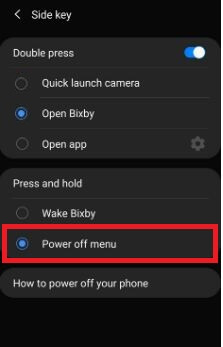Last Updated on March 7, 2021 by Bestusefultips
Here’s how to change the side key settings on Samsung Galaxy S20 Ultra, S20 Plus, and S20. By default wake Bixby when you press & hold the power button and quickly launch the camera when double press the power button. You’ll show power off & restart button when you press & hold the power button to quickly Turn off, restart or power down.
You can use double press settings to quickly access any apps you want on your Samsung Galaxy. Also, see the option of how to power off your phone at the last.
Read Also:
- How to Change Screen Resolution on Samsung Galaxy S20 Ultra
- How to Change Text Message Background on Galaxy S20 Ultra, S20 Plus, and S20
- How to Enable Gesture Navigation on Galaxy S20 Ultra, S20 Plus, and S20
- How to Turn on Battery Percentage in Galaxy S20 Ultra, S20 Plus, and S20
- How to Customize Always on Display Galaxy S20 Ultra and S20 Plus
How to Change the Side Key Function on Galaxy S20 Ultra 5G, S20 Ultra, S20 Plus, and S20
Step 1: Go to Settings.
Step 2: Scroll down and tap on Advanced features.
Here, you can see Side key, Bixby routines, Link to Windows, Smart pop-up view, Screenshot & screen recorder, Motions & gestures, and more.
Step 3: Tap on Side key.
Below given settings available in your device.
Double Press
- Quickly launch camera (Default)
- Open Bixby
- Open app (Choose open app > Select app from list > Double press the power button)
Press and Hold
- Wake Bixby (Default)
- Power off menu
When you choose the power off the menu, you can see the power off, restart and emergency mode on the screen.
Power Off Your Samsung Galaxy S20 Ultra
Swipe down the notification panel from the top of the screen > Tap Power icon > Power off
Press & hold the volume down and Power button until see power menu > Power off
Settings > Advanced > Side Key > Press and hold > Power of menu
Now, press & hold the power button to show the power menu in your latest Samsung Galaxy devices.
And that’s it. I hope this article useful to customize side key features on your Galaxy S20 Ultra, S20 Plus, and S20. If you have any questions, tell us in below comment box.