Last Updated on March 7, 2021 by Bestusefultips
Several Pixel, Pixel 2 XL users reported Bluetooth connectivity problems after updated android 9 Pie OS. Here are the possible ways to fix Bluetooth issues after the Android 9 Pie update. Also facing Bluetooth problems in a car for both media and phone calls. Wi-Fi and Bluetooth problems are common when updating the device to the latest OS or new launch device.
In Android Pie Bluetooth issues, user-facing can’t pair with the accessory, can’t make or get calls or Bluetooth accessory isn’t connecting, can’t pair with a car and other android Pie Bluetooth problems. Check out below given step by step process to fix Bluetooth issues after the Android 9 or 10 update.
Read Also:
- How to fix Android 9 Pie Wi-Fi problems
- How to fix gesture control problems after Android Pie update
- How to fix camera issues after Android Pie update
- How to fix charging problems after Android 9 Pie update
How to Fix Bluetooth Issues After Android 9 Pie update
After updates Pixel devices to the latest Android Pie OS, different types of Android 9 Pie common problems occur such as Wi-Fi & Bluetooth problems, fast charging, camera blank, gesture control issues, and more. But here’s the solution to fix android 9 Bluetooth issues.
Turn Bluetooth off and on again
Turn off Bluetooth in your Pixel devices. After 20-30 seconds, Bluetooth turns on again and try to pair with other Bluetooth accessories or car accessories.
Settings > Connected device > Connection preferences > Bluetooth > Turned on
Forget device and rediscover it
Make sure your update Android 9 Pie phone is paired with the same Bluetooth device you want to connect. If connected but still facing android Pie Bluetooth issues, delete a paired device, and try again connecting with your device.
Settings > Connected device > Connection preferences > Bluetooth > Tap paired device > Settings > Forget
Now reboot your phone and try again to pair with your android 9 Pie.
Clear app cache and try to connect again
If you facing a particular app related issue, clear the app cache and try to reconnect it with Bluetooth.
Settings > Apps & Notifications > Select app > Storage > Clear cache
Can’t pair with a car to fix Bluetooth issues after Android 9 Pie update
If your Android Pie can’t pair with a car or other accessories, clear all connected list from your car’s Bluetooth and your Pixel’s Bluetooth also. After clear all list, refresh the list and then again try to pair android 9 Pie Bluetooth with a car.
Pair settings for the car
Car’s Bluetooth > Tap your Pixel’s Bluetooth name > Confirm PIN if asked > Accept
Connect pair with Pixel, Pixel 2 XL
Settings > Connected device > Bluetooth > Three vertical dots (More) > Refresh > Car’s name
If your device can’t pair with accessories, refresh the accessory list. If you need a password, try 0000 or 1234 to connect with Bluetooth.
Can’t make or get calls on car’s Bluetooth
You can make or receive calls using a car’s Bluetooth is connected. If you’re facing Android 9 Bluetooth issues to access calls on the car’s Bluetooth, clean the car’s Bluetooth pair list and try again to connect.
Change Bluetooth AVRCP Version 1.3 instead of 1.4
Settings > System > Advanced > Developer options > Bluetooth AVRCP Version under the networking section > Choose AVRCP 1.3
Reset Network Settings to Fix Android Pie Bluetooth issues
Settings > System > Advanced > Reset options > Reset Wi-Fi, mobile & Bluetooth > Reset settings > Reset settings
It will reset all Pixel 9 Pie device saved passwords including Wi-Fi, Bluetooth, and mobile data. If you want to use again Wi-Fi or Bluetooth or other connectivity, re-enter the password again.
And that’s it. End the list of possible solutions to fix Bluetooth issues after Android 9 Pie update. If you have any kind of trouble, tell us in below comment box. Stay and connect with us for the latest updates.
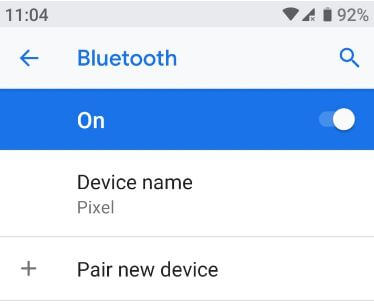
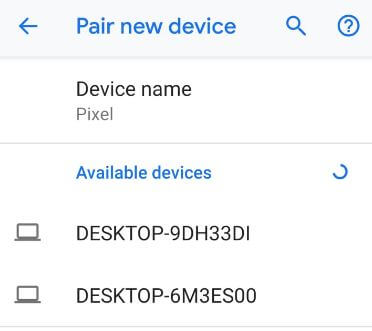
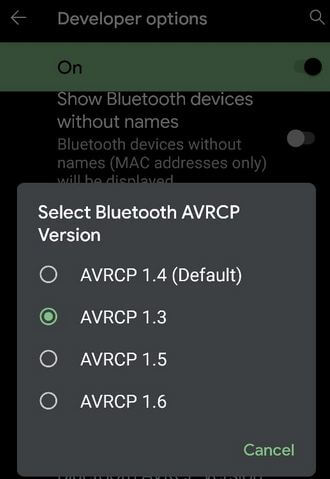
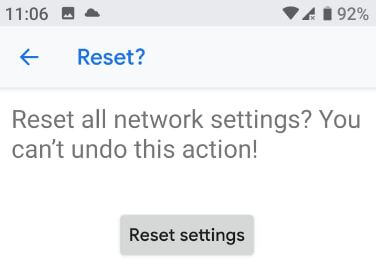



Bluetooth issue with car music playing car DS5. All above tryed. Connection OK no sound. Also the control buttons in the car don’t operate.
When I go to Bluetooth settings on my note 9 and tap the setting button on my car connection. I got 2 options, 1) call 2) audio.
Set audio settings off, wait 10s and switch it on solves the problem. I need to do it every time again, which is pretty annoying.
Reset your car Bluetooth settings and check fix issue.
I have a Mi A2 lite and a BMW 320. They paired correctly until I upgrade my phone whit android 9. Now they pair but when I make or receive a phone call, my phone restarts. Any suggestion? Ty
Try to reset pair on your android phone and car also. After remove pair, restart your device and try again to pair with your car. I hope this will solve your issue.
I’ve done all methods you explain and I continue with problems in my bluetooth connection in my Samsung galaxy s9+
You’ll try factory reset. But it will erase all your phone data. If you found any other solution, share with us. Thanks.
I can not make or receive calls on the Hyundai i40 Bluetooth car, I tried the 4th method, but still without success.
I tried all your 5 ways, but the problem was not solved. Phone Xiaomi Mi A2 Lite with Android One, OS Android 9.0, car – Toyota Corolla 2016. The pairing is without problems. But incoming and outgoing calls are not broadcast on the car speakers without additional pressing the keys of the phone and the car. Music is broadcast without problems. What do you advise?
Maybe I need to change the bluetooth profile instead of the current A2DP?
There were no problems for previous OS Android 8.1
You’ll try reset both car and mobile pair. Remove it from list and again try to add. I hope this will work for you.
I checked, the Android upgrade to the Pie was January 26, 2019. Maybe since then they have released fresh system updates, solving bluetooth bugs?
I am not sure about solve issue after system updates. Waiting for the next updates.
Hello
Problem not solved with above scenarios. Samsung Galaxy S8+ and Jaguar FPACE, connection is established but drops two or three times every minute, and after 3 to 5 seconds returns.
State after 01 March PIE update.
Try to reset Bluetooth pair in your car and phone. Now restart your phone and try again to pair with car. I hope this will work for you.
Great suggestions, thank you. I have an addl issue: Using Nokia 9 Pureview Android One Pie. Everytime when Galaxy Gear s3 watch disconnects (out of range), it does not auto-reconnect. When I look at Bluetooth devices it shows “Currently connected Gear S3 (0AE0) but when I click on this device, “CONNECT” is available – I need to tap it to reconnect to the Galaxy Gear s3 watch. I wonder what can be done, if anything, to eliminate this step.
Any brilliant minds/solutions?
I cannot connect my bluetooth to my 2016 Civic anymore. I was connected a few days ago and then again today except I couldn’t connect via audio. When I click on bluetooth and then audio to turn it on ot switches right back to off.
Clear all connected pair from your car’s Bluetooth list and try again. I hope it will work for you.
I don’t have Pie…I have an LG V20. Until recently it worked fine with my 2014 Hyundai. Now I can use Bluetooth for everything but phone calls. I tried every trick, and BTW there were no phone updates, it just stopped letting me answer calls one day.
Remove the Bluetooth paired you have troubled from your LG V20 list and restart your phone. Also, delete paired from your car’s list. Now added it again and try to connect with your car. I hope it will work for you.
Change avrcp from 1.4 to 1.3
In developer option.
My problem solved
Thanks for this new solution. I hope this will help other people to fix the Bluetooth problem.