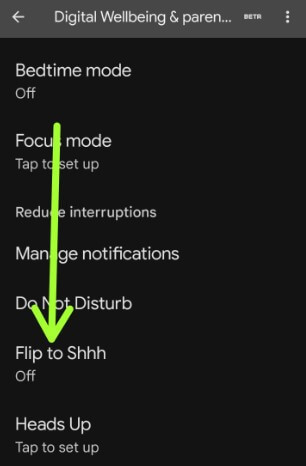Last Updated on May 17, 2023 by Bestusefultips
Here’s how to enable Flip to Shhh on Google Pixel devices, including Pixel 7, Pixel 7 Pro, Pixel 7a, Pixel 6 Pro, Pixel 6, Pixel 6a 5G, Pixel 5, Pixel 5a, Pixel 4 XL, Pixel 4, Pixel 3 XL, Pixel 3a, and Pixel 3a XL. You can activate the Flip to Shhh feature using your Pixel phone’s Digital Wellbeing and Gestures settings. After enabling Flip to Shhh on Google Pixel, place your phone face down on a flat surface to activate the Do Not Disturb mode automatically. By default, turn off this feature in your Google Pixel devices. This feature is useful when you attend important meetings or business-related work and forget to mute or silent notifications. Just turn on Flip to Shhh on Android to enable DND mode.
Annoying by notifications or phone calls during working time? You can use DND mode to reduce interruptions in your Android devices. Google Pixel’s Flip to Shhh feature automatically activates DND mode. Follow the below-given step-by-step process to turn Flip to Shhh On or Off on Google Pixel devices.
Read More: How to Customize Lock Screen on Google Pixel
How to Enable Flip to Shhh on Google Pixel 7 Pro, 7, 7a, 6 Pro, 6, 6a, 5, 5a 5G
Step 1: Swipe down the notification shade at the top and tap the Settings gear icon.
Step 2: Scroll down and tap on Digital Wellbeing & Parental Controls.
Step 3: Tap Flip to Shhh under Reduce interruptions.
By default, turn off this feature.
Step 4: Toggle on Use Flip to Shhh.
Step 5: Face down your Google Pixel phone to a flat surface to turn on the Do Not Disturb feature.
You’ll feel a slide vibration when DND turns on in your Pixel.
How to Turn Flip to Shhh On or Off using Gestures on Pixel Phone
Step 1: Go to Settings.
Step 2: Scroll down and tap on System.
Step 3: Tap Gestures.
Step 4: Tap Flipp to Shhh.
Step 5: Toggle on Use Flip to Shhh.
How to Turn Off Flip To Shhh on Google Pixel
Settings > Digital Wellbeing & Parental controls > Toggle off Use Flip to Shhh.
Read Also: How to Use Gestures in Pixel
How to Turn On Do Not Disturb on Google Pixel (Android 13)
You can activate DND mode on your Pixel phone using sound & vibration settings. When Do not disturb is turned on, your phone won’t show new or existing notifications or make a sound or vibrate.
Step 1: Go to Settings in your Google Pixel.
Step 2: Tap Sound & Vibration.
Step 3: Tap Do Not Disturb.
Step 4: Tap the Turn On Now button at the top to activate it.
Alternative Ways:
Swipe down the Notification Panel at the top > Tap Do Not Disturn to turn it On/Off.
OR
Settings > Digital Wellbeing & Parental controls > Do Not Disturb under Reduce interruptions section > Turn On Now.
And that’s all. We hope this makes it clear how to enable Flip to Shhh on Pixel phones. Stay and connect with us for the latest updates. If you have any trouble, please tell us in below comment box.
Read Also: