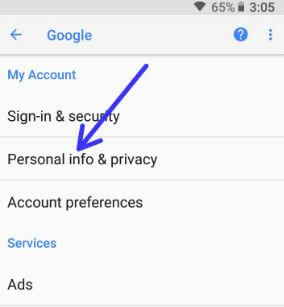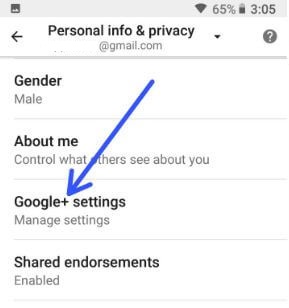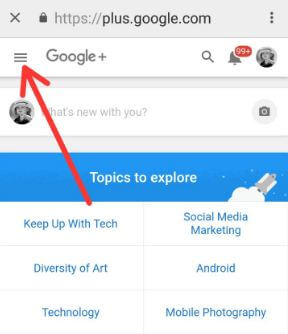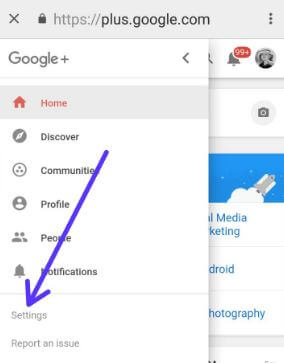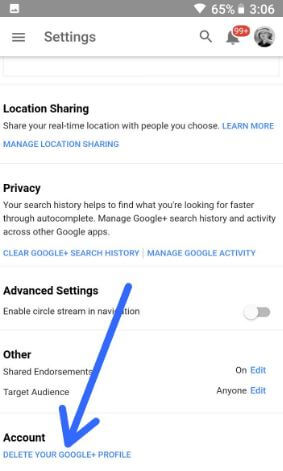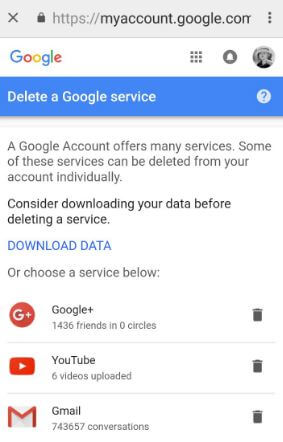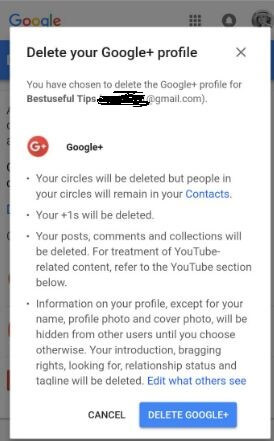Last Updated on March 7, 2021 by Bestusefultips
Want to remove Google Plus account from Android Oreo 8.1 and 9 Pie? Here’s a complete guide to delete Google Plus profile from Android Oreo, Nougat, and Marshmallow devices. Different android device has slightly different settings to remove Google+ from your Android device. After deleting your Google+ profile, your circle will be deleted but people in your circle will remain in your contacts. Also, posts, comments, and other activities will be deleted. This uninstall Google+ profile not remove your other Google services such as Gmail, YouTube, and other related Google accounts.
Read Also:
- How to delete my Google search history in Android
- How to change app location permission on Android 10
- How to enable Gmail authenticator app for Gmail
How to Delete a Google Plus Profile on Android Oreo 8.0 and 8.1
Check out below given two different methods to remove your Google Plus account without deleting the Gmail account.
Remove Google+ Account in Android Oreo
Step 1: Go to Settings in your Oreo.
Step 2: Tap on Google.
Step 3: Tap on Personal info & privacy under My account section.
Step 4: Tap on Google+ settings under your personal info.
Log in with your Gmail account you want to delete profile from your android devices.
Step 5: Tap on Three horizontal lines at the top left corner.
Step 6: Select Settings.
Step 7: Scroll down at the end of the page and tap on Delete your Google+ Profile under Account.
Step 8: Enter your Google account to a password for confirmation & tap on Next.
Step 9: Tap on Delete to remove your Google+ profile.
How to Delete Google Plus Profile From Android Oreo 8.0
Step 1: Go to the Settings app.
Step 2: Tap on Google Settings.
Step 3: Scroll down and tap on Google.
Step 4: Tap on Account preferences under My account.
Step 5: Tap on Delete Google services under other preferences.
Step 6: Log in your Google account & Tap on Next.
You’ll see below the given screen in your android Oreo 8.1 and 8.0 devices. Here you’ll delete other Google services including YouTube and Gmail.
Step 7: Tap on Google+ Trash icon want to remove.
Step 8: Tap on Delete Google+ button.
Now delete your Google+ profile from your Android Oreo devices.
And that’s it. Do you still have a question about the delete Google Plus profile from Android Oreo devices? Let me know what you think about our findings. Read more about Android 8.0 tips and tricks.