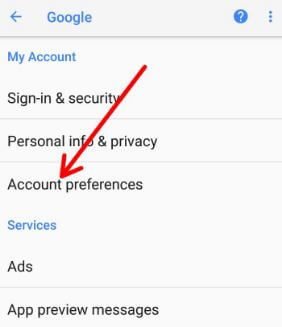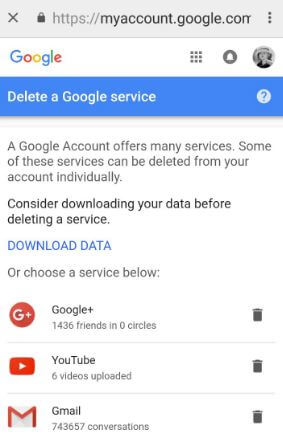Last Updated on March 7, 2021 by Bestusefultips
Want to delete Google play services permanently in your Android Oreo? Here’s a complete guide to remove Google services from Android Oreo 8.0 and 8.1 devices. You can remove individual Google services from your accounts such as Gmail, YouTube, Google+, and more. You’ll easily remove Google services using Google settings in your Android 8.1 Oreo and the latest Android devices. In several android devices, you can uninstall Google play services by root your Android device. To block Google play service, you’re Android device must need to root.
Read Also:
- How to change location settings in Android 9 Pie
- How to delete My Google search history on Android
- How to fix Gmail stuck on loading in Chrome browser
- How to change location permission on Android 10
How to Delete Google Services From Android Oreo 8.0 and 8.1
Step 1: Go to Settings from the app drawer.
Step 2: Scroll down up to Google and tap on it.
Step 3: Tap on Account preferences under the My Account section.
Step 4: Tap on Delete Google services under Other preferences.
Step 5: Log in your Google account & Tap on Next.
You’ll see below the given screen in your Android Oreo, Nougat, marshmallow, and other devices. Now select Google services you want to remove from your android phone.
Step 6: Tap on the Trash icon to delete a Google service.
Step 7: Tap on Delete.
Now remove that Google service from your Android Oreo device. You’ll delete your Google Plus profile in android Oreo and other devices using the above-given setting. You can delete your Google account and all data using below given two different settings in your Android Oreo 8.1 devices.
Remove or Delete Google Account From Android Oreo 8.1 and 8.0
Settings > Users & accounts > Tap on Google account you want to delete > Remove account > Remove account
Alternative Way: Settings > Google > Account preferences > Other preferences > delete your Google account > Sign in your Google account > Remove account
And that’s it. I hope this tutorial helpful to delete Google services from android Oreo. If you have any kind of trouble, tell us in below comment box. We’ll respond as soon as possible. Don’t forget to check out our other Android Oreo tips and tricks.