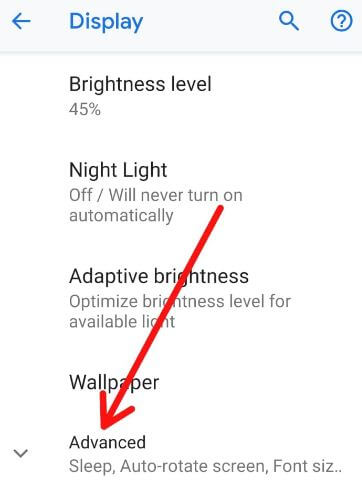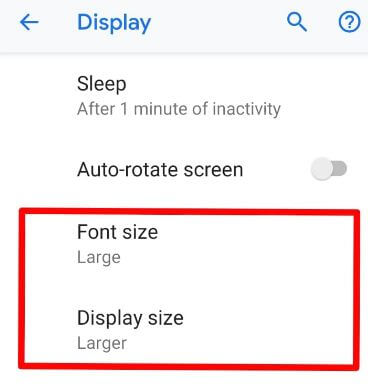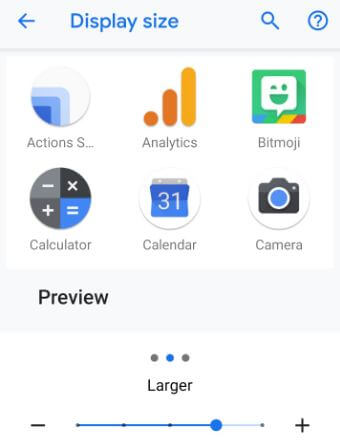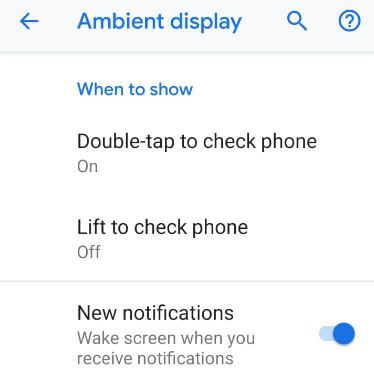Last Updated on March 7, 2021 by Bestusefultips
By default set font size, display size, and font style android 9 Pie and other devices. You can change icon size on android 9 Pie using display settings. When you set big font size, it will make the text on a screen larger but not large items on your screen. Here’s how to change font size and display size Android 9 Pie.
When you change display size on android Pie, it will make the items on your screen larger or smaller. Some apps on your screen may change position. Follow the below-given step by step process to change font size and display size Android 9 Pie devices.
Read Also:
- How to change font style & display size in Android 10
- How to Change Icon Style and Font Style on OnePlus 8 Pro
- How to change the accent color in Android 10
- How to change font size Android Nougat 7.0 & 7.1
How to Make Text Larger in Android 9 Pie
You can show a preview on-screen when change font size or display size in your android Pie, so if you don’t comfortable then change it without a back screen. Also, use launcher or download third-party apps to change font size and display size in your device.
Step 1: Swipe down the notification panel twice from the top of the screen.
Step 2: Tap on the Settings gear icon.
Step 3: Tap on Display.
In Android 9 Pie display settings, you can see Brightness level, Night light, Adaptive brightness, wallpaper, sleep, Auto-rotate screen, font & display size, device theme, and more.
Step 4: Tap Advanced.
Step 5: Tap Font size.
You can see a preview screen so easily set font size that comfortable for you.
Step 6: Move slider left or right to the small or big font size.
Step 7: Tap Display size.
Step 8: Move slider left or right side to a small or large screen.
Some apps on your screen may change position when setting a larger display size.
In android Pie display settings, you can also change device theme, turn on screen saver, use ambient display, and other handy features.
How to Turn on Ambient display Android 9 Pie
When turning on ambient display on android 9 Pie, automatically wake up screen when you receive notifications in your device.
Settings > Display > Advanced > Ambient display > Turn on toggle new notifications
Also, activate double-tap to check phone and lift to check phone settings to quickly show notification without unlocking the screen.
And that’s it. I hope this little tip useful to change font size and display size Android 9 Pie. If you have any questions, tell us in below comment section.