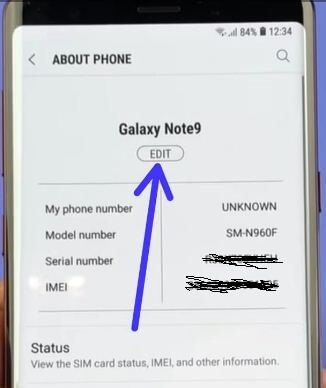Last Updated on March 7, 2021 by Bestusefultips
Want to change the device name (Bluetooth name) on Galaxy Note 9? By default, you can see your device name set as “Galaxy Note 9”. You’ll change the phone name android using about phone settings. Just edit the name on Note 9 you want to set in your device. This galaxy Note 9 device name appears when restarting your phone, connect Bluetooth, Wi-Fi direct, and other activities.
Samsung Galaxy Note 9 comes with splendid Bluetooth S Pen stylus, AI camera, Fornite game, expandable storage up to 1TB, and giant battery (4000mAh). Follow the below-given step by step process to change device name on galaxy Note 9.
Read Also:
- How to record slow-motion video on Galaxy Note 8
- How to fix Galaxy Note 9 Bluetooth connectivity issues
- How to change S Pen settings on Galaxy Note 8
- How to clear app cache and data on Note 10 Plus
How to Change Phone Name on Samsung Galaxy Note 9
Step 1: Swipe down the notification panel and tap the Settings gear icon.
Step 2: Scroll down at end of the page and tap About phone.
Here you can vie SIM card status, IMEI number, software information about the installed latest version, build number and you Note 9’s battery status, remaining power, and other information.
Step 3: Tap Edit.
Step 4: Now enter the name you want to set the device name on Note 9.
Step 5: Tap Done.
Now change your galaxy Note 9 device name. Also, set the Bluetooth name on the Note 9 device.
How to Change Bluetooth Name Latest Android
Step 1: Swipe down the notification panel and tap the Settings gear icon.
Step 2: Tap Connections/Connected devices.
Step 3: Tap Bluetooth.
Step 4: Tap device name.
Step 5: Enter the name you want to set as Bluetooth name.
Step 6: Tap Rename.
Now change Bluetooth name in Samsung Galaxy Note 9. It’s quite easy to change the device name on an android phone or tablet.
And that’s it. I hope this little tip helpful to change the device name on Galaxy Note 9. Do you have any other Note 9 tips you want to share with us? Stay and connect with us for the latest updates.