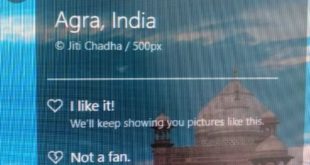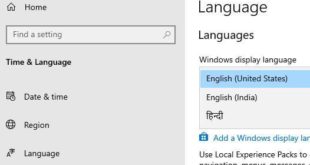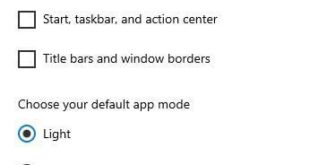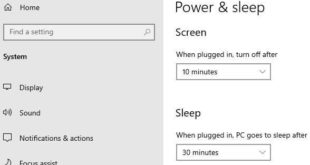Want to change Windows 10 default apps? Here’s how to change default apps in Windows 10 PC or laptop. By default set default apps such as Email, Maps, Music player, photo viewer, video player and Web browser. You can select which apps to use to watch video, listen music, check …
Read More »How to check for Windows 10 updates
Want to manually Windows 10 updates download on your PC or Laptop? Here’s how to check for Windows 10 updates and install Windows 10 updates if available. You can check system update using update & security settings on you Windows PC. If you’re still running Windows 7 or 8.1 and …
Read More »How to change Windows 10 Spotlight images
Annoying by Windows spotlight picture not changing on PC or Laptop? Here’s how to change Windows 10 Spotlight images. You can’t find Windows spotlight lock screen wallpaper in your PC. Each time you start your Windows, you can see different types of Windows spotlight pictures such as famous places, landscape, …
Read More »How to change language in Windows 10
By default Windows 10 language set as English (United States). Want to change system language on Windows 10 PC or Laptop? Here’s how to change language in Windows 10 PC using date & language settings. If you’re favorite Windows 10 language not in list, you can add a language to …
Read More »How to change app mode on Windows 10
Want to change Windows 10 default app mode? By default Windows 10 app mode set as light color. You can change app mode on Windows 10 PC under lock screen settings. When change Windows to dark mode, all your apps, taskbar, start icon and system pages background set a dark …
Read More »How to change lock screen timeout on Windows 10
By default set Windows 10 lock screen timeout. Here’s how to change lock screen timeout on Windows 10 for power off or sleep. After complete screen timeout, you’re screen goes to sleep when you take a break from your PC. It will useful to save battery life and energy in …
Read More »