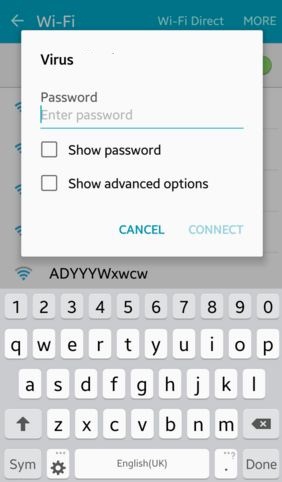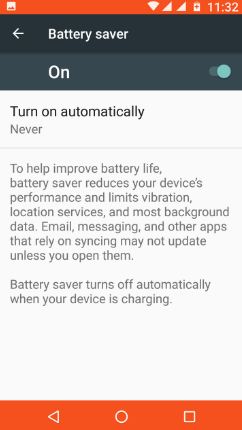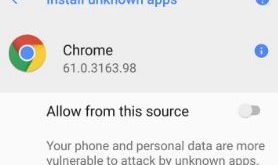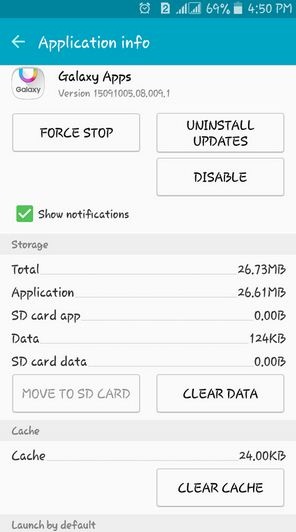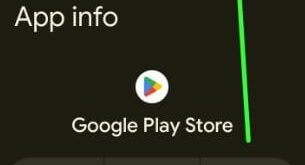To secure your wireless network, updating your wifi password on your Android 6.0 Marshmallow and Lollipop 5.1.2. You can easily remove or change WiFi password on Android 6.0 and 5.1.2. Using wifi you can access the internet from anywhere within the range of wireless networks on your android phone or …
Read More »How to Change Font Style and Size on Android Lollipop 5.1.2
Here’s how to change font style in Android 5.1.2 Lollipop and Marshmallow 6.0 devices. By default a few font styles installed on both rooted and non-rooted android devices. To make your android phone and tablet more attractive and stylish we need to change font style or need more custom fonts. …
Read More »How to Enable Battery Saver on Android 7.0 Nougat
Here’s how to turn on battery saver on android 7.0. Battery saver reduces your android 7.0 & 7.1 Nougat device’s performance, stops unnecessary background data, battery optimization apps, limits vibration, location services, etc. You can set turn on battery saver automatically when phone battery is 5% or 15%. Battery saver …
Read More »How To Enable or Disable Unknown Sources Android Oreo 8.0/8.1
To install third-party apps on your android device, you need to enable unknown sources Android Oreo 8.0 and 8.1. Android Oreo 8.1 removes the unknown source option. But don’t worry, you can individually allow unknown sources or apps on the Android 8.0 device. You will find the “install from unknown …
Read More »How to Free Up Space on Android 5.1 Lollipop
Here’s how to free up space on Android Lollipop 5.1.2 devices. You can use Android cleaner apps to remove unnecessary junk files and clear app cache to delete temporary files and free up storage on Android 5.1 Lollipop and 6.0 Marshmallow. There are several android apps installed on your Android …
Read More »How to Fix Google Play Store Error 924
We have seen complaints from many users that they are getting Google Play Store Error 924 when they try to update or download any application. Also, the reasons are very different with 924 Errors. But yes first you need to check the Internet connection in your Android Device or WIFI, …
Read More »