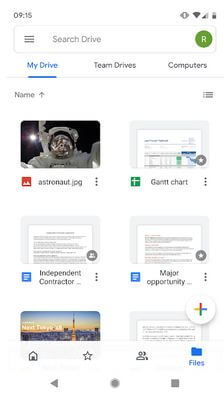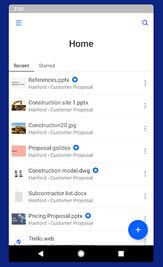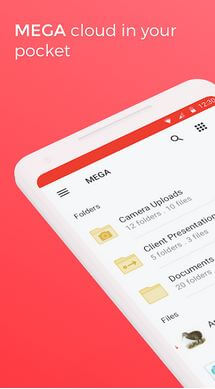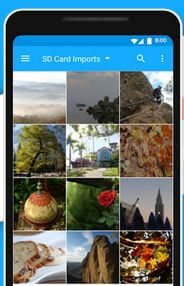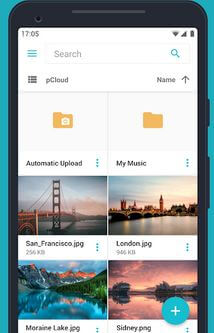Last Updated on March 7, 2021 by Bestusefultips
Here is the list of best Android cloud storage apps 2020 that can offer you amazing storage and optimize your user experience. You can use this free cloud storage apps to upload photos and videos and also share it with friends and family. Also, back up all your data on the internet so anywhere access. Storing a large amount of data is not a big deal nowadays. Whether you want to save your personal data, official documents, family photos, or videos, cloud storage provides the convenience of storing data without investing much. Apart from storing data, you can access the data without any geographical or device constraints.
Imagine if you have one terabyte of data and want to access it through your mobile device, what you would do. As you may know, mobile devices don’t support such a huge amount of data so how would you access it. You will only one tap into the cloud storage and access the file. Here you can get the top best free Android apps for storage data including One Drive, Google Drive, G cloud backup, Dropbox, and other data storage apps.
Read Also:
- Best data transfer apps for Android
- 10 best document scanner apps for Android
- 7 best Android Cleaner Apps
Top 8 Best Android Cloud Storage Apps 2020
It’s efficient, doesn’t take up your internal storage, and it’s far more convenient than carrying a hard drive around everywhere you can access whenever you want. it also makes it easier to share files with other people. You can get awesome cloud storage services and apps for Android here.
Google Drive – #1 Best Cloud Storage App
Google Drive is one of the most Secure and popular cloud storage apps available. Users get 15GB free space with unlimited photo and video backup via Google Photos if they so choose (with the proper quality settings). There is also an assortment of office apps available for documents, note taking, spreadsheets, and presentations. Moreover, Google Drive can be used to store photos, which can be viewed or downloaded later. Just by signing into your Google Account, you can access the app and view all your stored data. The search feature allows you to search for files by name or content. You can view docs, videos, photos, pdf, and search your document by name & content. You can easily share files and folders with friends and family and also see document details. Easily invite others to edit, view, or leave comments.
Features:
- Enable viewing files offline
- Quickly access recent files
- Simple and easy to use
Download
Dropbox Best Cloud Storage App For Backup Data Android
Everybody knows about Dropbox and some of the devices have this app pre-installed on your devices already. The app comes with the auto-photo upload, easy sharing options, the latest Android design elements, Microsoft Office support, and the ability to send files to others. It’s a very solid option with more features than most. It gives you access even if you are not connected to the internet. In fact, it is the most reliable, secure, and oldest cloud storage solution available on the market. In addition, it allows you to create public folders and share the link with others. Also, useful for backup your data or document safely. You can also send large files to anyone and get them from all devices. You can edit Microsoft Office files and automatically backup photos and videos.
Download
One Drive
Microsoft OneDrive may be a standard cloud storage choice for someone of you, but if you are a person who uses Windows OS, it’s quite beneficial for you. For beginners, users get 5GB of free cloud storage. The application itself looks clean and great, it’s flat, UI design is intuitive and clear. OneDrive storage is also included in every Office 365 subscription, be it for personal use or for businesses. The automatic tagging feature in the app can help you find and sort photos easily. Whether you want to share your wedding pictures or travel videos with your family, OneDrive will make it easier for you.
Download
MEGA
Mega is a cloud storage service, sequel to Megaupload which was taken down by a few authorities in the past. Mega’s cloud storage service that offers users free storage of up to 50GB for complimentary. It allows an easy drag and drop interface to help you upload files, pictures, and videos to stream, store, download, and share. Without the limitations of what device you use, Mega makes it super easy to access your files from anywhere in the world. The cloud storage app Mega comes with bigger data storage offered at nominal prices. Its biggest feature is that it encrypts all files uploaded to it for added security and protection.
G Cloud Backup App
G Cloud Backup is the latest cloud storage app that we’ll talk about here. This is a rather colorful app that is also simple and clean at the same time. This app offers you 1GB of free cloud storage, but you can earn up to 10GB easily, says the developer. The app comes with backup for external SD cards, and it allows you to backup all sorts of files. This app can also backup your device quickly, and also restore all those files easily. These are only some features, as it has a lot of them. This auto backup android app is best to protect your online files or documents including photos, music, contacts, videos, call logs, messages, etc. You can migrate to various devices and extend your storage. Also useful for Protect apps with a passcode & Backup every version of files.
Download
Box
Box.com is an up and comer in the cloud storage world. There are a variety of file management apps and others that have Box integration as well and that’s nice. New users can sign up for personal accounts for free and get 10GB of free storage. The Box synchronizes the data and keeps you updated about your friends, family, and colleagues. The app gives offline access to files and folders, high fidelity PowerPoint Presentations, and allows you to share huge files with just a link. Box also features real-time search in PDF, Word documents, PowerPoint, and Excel files.
Download
My Cloud
This is best for view videos, photos, music, and other documents from your personal cloud services. You can also upload photos & video and transfer files between all cloud storage. Also, useful to share one or more files using links.
Download
pCloud – Free Cloud Storage App
This app includes 10 GB cloud storage for storing your files and you can access anytime & anywhere. You can also automatically backup your photos and videos to your cloud storage and easily share photos & videos with your friends.
Features:
- Instantly access all documents
- Offline access
- Upload any size HD file
- Upload links
Download
There are plenty of best cloud storage apps available on Android offering you free and paid solutions to store your data securely. Assess your needs and pick the best cloud solution for your business or personal use to store data securely. If you have any questions please share it with us.