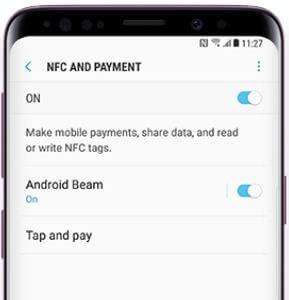Last Updated on March 7, 2021 by Bestusefultips
NFC (Near Field Communication) is helpful for transferring files between two devices. You can use NFC feature to share data with other phone using Android Beam and Samsung Beam. To use the NFC feature on galaxy S9 & S9 plus Oreo, you’ll need to enable NFC. Let see complete guide to use NFC to transfer files Galaxy S9 and Galaxy S9 plus devices.
Using this NFC feature on Samsung galaxy S9 plus Oreo, you can make mobile payments, share data and read or write NFC tags. Also make sure turn on Android beam Samsung or other devices. When this feature is turned on, you can beam web pages, YouTube videos, contact and more. Follow below given step by step process to enable and use NFC to transfer files Galaxy S9 and Galaxy S9 Plus.
Don’t Miss This:
How to use Samsung smart switch to transfer data on Galaxy S9 and Galaxy S9 Plus
How to transfer contacts via Bluetooth on Galaxy S9 and Galaxy S9 Plus
How to enable switch to mobile data on Galaxy S9 and Galaxy S9 Plus
How to use NFC to transfer files Galaxy S9 and Galaxy S9 plus Oreo
When turn on NFC on galaxy S9 & S9 plus, it’ll allow data exchange when the phone touched another device. There are two ways to enable NFC in your Samsung galaxy S9 and other devices.
1st Way: Quickly enable NFC using Notification panel
Step 1: Swipe down notification panel and tap on Settings icon
Step 2: Tap & hold the NFC symbol
By default turn off NFC and payment option in your devices.
Step 3: Turn on toggle button of NFC
Now you can see Android Beam option. You can use Android Beam while NFC is turned on. Also enable Android Beam in your device.
Step 4: Go back to home screen and select files you want to transfer galaxy S9 & S9 plus
Step 5: Now touch phone back to back with galaxy S9 you want to transfer files
Step 6: Tap to Beam
Wait for the transferring selected files from old Samsung or other devices to galaxy S9 & S9 plus Oreo.
2nd Way: Enable and use NFC to transfer files Galaxy S9 and Galaxy S9 plus using connection settings
Step 1: Go to settings in your Galaxy S9 & S9 plus
Step 2: Tap Connections
Step 3: Tap NFC and payment
Step 4: Turn NFC on or off you want
Also turn on Android Beam in your Samsung galaxy S9 and galaxy S9 plus devices to transfer data between two devices.
And that’s all. We hope this makes it clear how to use NFC to transfer files Galaxy S9 and Galaxy S9 plus Oreo. If you have any kind of trouble, tell us in below comment box.