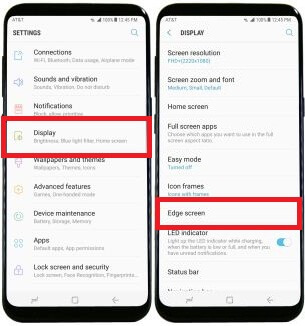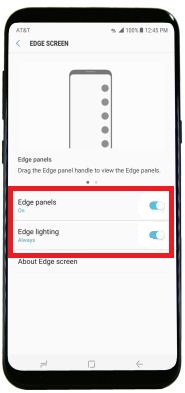Last Updated on March 7, 2021 by Bestusefultips
Do you know how to edit or use galaxy S8 edge screen? Let see how to edit and manage edge screen on Samsung galaxy S8 and galaxy S8 plus phones. You an enable / disable galaxy S8 edge panel, customize the apps edge screen, customize the tasks edge tab and enable edge lighting on galaxy S8 & galaxy S8 plus devices.
Also using handle settings, you can change size, position and transparency of the galaxy S8 edge tab. It’s quiet easy to access and manage edge screen on your galaxy S8 devices. Follow below given step by step guide to use galaxy S8 edge screen in your devices.
Related Galaxy S8 and Galaxy S8 plus tricks:
How to use voice control on galaxy S8 and galaxy S8 plus
How to use multi-window mode on galaxy S8 and galaxy S8 plus
How to manage and use galaxy S8 edge screen
In this tutorial, I will show you how to enable edge panels or enable edge lighting on Samsung galaxy S8 and galaxy S8 plus devices. You can easily use galaxy S8 edge screen.
Step 1: Tap “Settings” icon at bottom of the screen to access edge screen settings
Step 2: Select “Display” under settings
Step 3: Tap “Edge screen” under display section
Here you can see edge panels, edge lightning and edge screen details. By default disable edge panels on galaxy S8 and galaxy S8 plus phone.
Step 4: Enable edge panels on galaxy S8
Also enable / disable edge lightning on galaxy S8 and galaxy S8 plus.
Step 5: Enable edge lighting on galaxy S8
You can customize apps edge screen to add or remove app from your galaxy S8 devices. Also add or remove task using edge tab and use handle settings to change size, transparency and position of edge tab on your galaxy S8 & S8 plus device.
Settings > Display > Edge screen > Edge panels > Menu icon > Handle settings
Quickly launch used app on galaxy S8:
Step 1: Drag the edge panel to centre of the screen
Step 2: Swipe left or right to open apps edge panel on galaxy S8
Step 3: Tap app to launch it
That’s all about Samsung galaxy S8 and galaxy S8 edge screen. You can any time customize galaxy S8 edge screen.
Do let us know you liked this tutorial of use galaxy S8 edge screen. Please share this galaxy S8 trick if you found it helpful. Share your thoughts and experiences related to edge screen on galaxy S8 feature. Connect with us for daily updates.