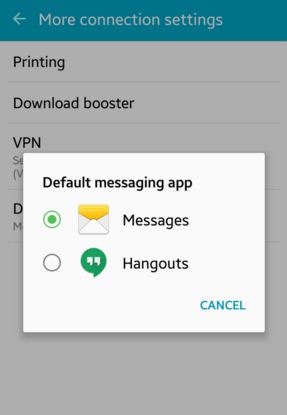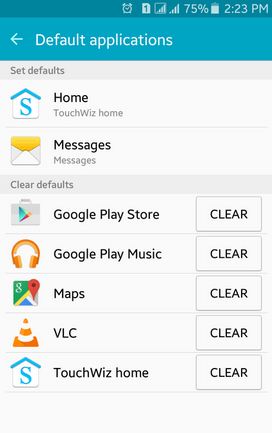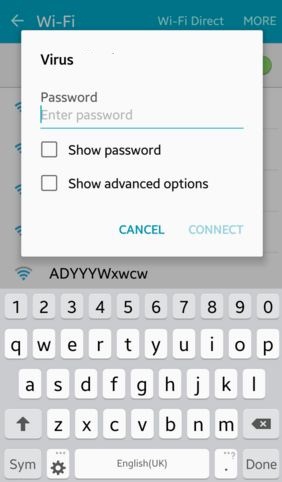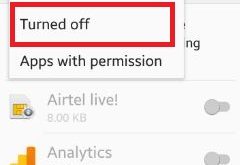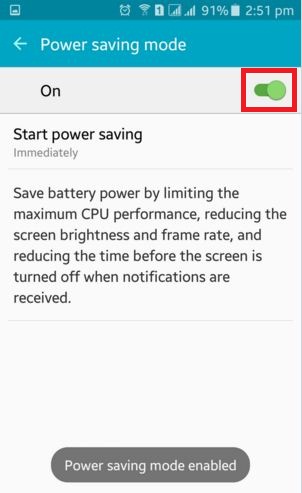Here’s how to turn off all sounds on Android Lollipop 5.1.1 devices. You can easily change notification sounds and vibrations individually on your Android phone and tablet. But here you can see the steps to disable all sounds on the Android device including messages notification sound, Email notifications, incoming calls, …
Read More »How to Change Default Messaging App on Android 5.1 Lollipop
We have used a messaging app in our Android phone & tablet to send and receive text messages and multimedia messages (MMS) with friends or family groups. “Messages app” is set as the default messaging app on your Android Lollipop 5.1.1 phone and tablet. You can change the default SMS …
Read More »How to Clear Default Apps in Android 5.1.2 Lollipop and 6.0 Marshmallow
Here’s how to clear the default app on your Android 5.1.2 Lollipop and 6.0 Marshmallow devices. There are several default apps in android which are not mandatory so you can try to clear or remove this Android app. You can’t remove pre-installed or system default apps in your Android devices. …
Read More »How to Set or Change WiFi Password on Android 6.0 Marshmallow & Lollipop 5.1.2
To secure your wireless network, updating your wifi password on your Android 6.0 Marshmallow and Lollipop 5.1.2. You can easily remove or change WiFi password on Android 6.0 and 5.1.2. Using wifi you can access the internet from anywhere within the range of wireless networks on your android phone or …
Read More »How to Disable or Turn Off App Permissions on Android 6.0 Marshmallow
Here’s how to enable or disable app permission on Android 6.0 Marshmallow 6.0 and Lollipop 5.1.1. Using an application manager, you can view information and manage apps permission including storage, data usage, call logs, location, camera, Microphone, etc. You can easily control app permission android using apps settings. These application …
Read More »How to Enable Power Saving Mode on Android Lollipop 5.1.1
Here’s how to enable power saver mode on Android Lollipop 5.1.1. By default disabled or turned off power-saving mode. When your phone screen is turned off, all apps have used a normal amount of battery power. You can easily check the estimated usage time remaining of battery on your Lollipop …
Read More »