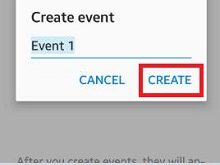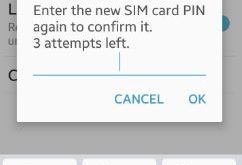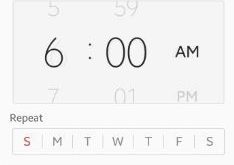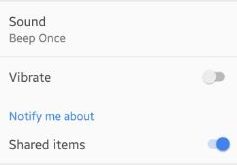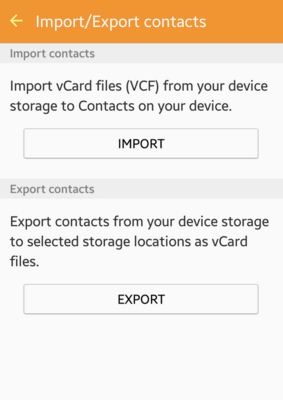Enable automatically save shared photos Instagram story android phone? Instagram is one of the most use social network apps to share photos & videos with your friends or family member. Instagram allow to directly sharing photos & videos on social network such as Facebook, twitter, Tumblr, Flickr etc. You can …
Read More »How to create events on gallery app android phone
Create events on gallery app android phone. By default on your android lollipop 5.1.1 and marshmallow 6.0 device, automatically create event of new gallery images and videos. This automatically creates events based on the faces, times and locations tagged for picture and videos. You can set your favorite photos and …
Read More »How to setup SIM card lock android phone
Do you want to setup SIM card lock android phone? This SIM card lock settings protect your android device and safe from other user hands. You can setup or change SIM card lock using lock screen and security settings of your android lollipop 5.1.1 and marshmallow 6.0. To enable lock …
Read More »How to set alarm clock android phone
Set alarm clock android phone. To get up early in the morning, set alarm clock on your android phone to help you wake up early. You can see different alarm settings options such as alarm tone, Snooze time, increase alarm volume for the 1st 60 sec and set or change …
Read More »How to change Google drive notification settings android
Change Google drive notification settings android phone. You can show drive, uploaded docs, sheets and slides notifications on your android lollipop 5.1.1 and marshmallow 6.0 device. In notification settings, you can see settings of sound, shared items, docs access requests, comments and other account related messages notifications. Images, files and …
Read More »How to Import and Export Contacts on Android Lollipop 5.1.2 and Marshmallow 6.0
Complete guide of how to import and export contacts on android Lollipop 5.1.1 and Marshmallow 6.0. You can easily import contacts from your device to device storage, SIM 1, and SIM 2. Also, simply move contacts saved on your android device to your Google account within a few minutes. You …
Read More »