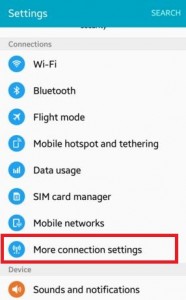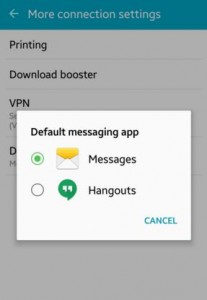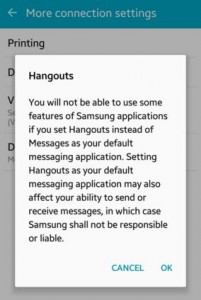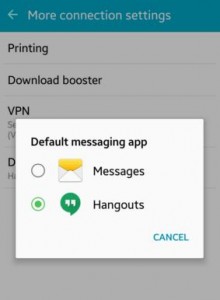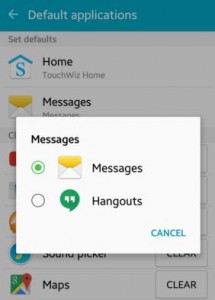Last Updated on March 7, 2021 by Bestusefultips
We have used a messaging app in our Android phone & tablet to send and receive text messages and multimedia messages (MMS) with friends or family groups. “Messages app” is set as the default messaging app on your Android Lollipop 5.1.1 phone and tablet. You can change the default SMS app on an android device. You can install other messaging apps from Google play store on your Android device such as Messenger, SMS messaging, Textra SMS, Floatify, GO SMS Pro, Chomp SMS, Group Me, and other useful android messaging apps. By default set phone app, browser app, SMS app, calendar app, launcher, music app, etc.
Read Also:
- How to set default apps on Windows 10
- How to clear default apps on Google Pixel and Pixel XL
- How to change default apps on Android Oreo 8.1
How to Set Default Messaging App on Android Lollipop 5.1.1, Marshmallow 6.0, KitKat 4.2
Check out below given different 2 methods to change default apps on Android 5.1.2 Lollipop and Marshmallow 6.0 devices.
How to Change the Default SMS App on Android 5.1.1
Step 1: Open “Settings”.
Step 2: Tap on “More connection settings” under the connections section.
Step 3: Tap on “Default messaging apps”.
By default “Messages” is a default messaging app on your Android Lollipop 5.1.2 device.
Step 4: Tap on “Hangouts”.
You can see the below message on your smartphone screen.
You will not be able to use some features of Samsung applications is you set Hangouts instead of Messages as your default messaging application. Setting Hangouts as your default messaging application may also affect your ability to send or receive messages, in which case Samsung shall not be responsible or liable.
Step 5: Tap on “OK” to set Hangouts as the default messaging app.
How to Set Default Messaging App on Android Lollipop
You can also set Hangouts as a default messaging app Android devices.
Step 1: Open “Settings”.
Step 2: Under device, tap on “Applications”.
Step 3: Tap on “Default Applications”.
Step 4: Under set defaults, Tap on “Messages”.
Step 5: Tap on “Hangout” to set the default messaging app.
Above you can see the perfect solution to set the default messaging app on Android lollipop. If you have any kind of issue then comments on the below box.