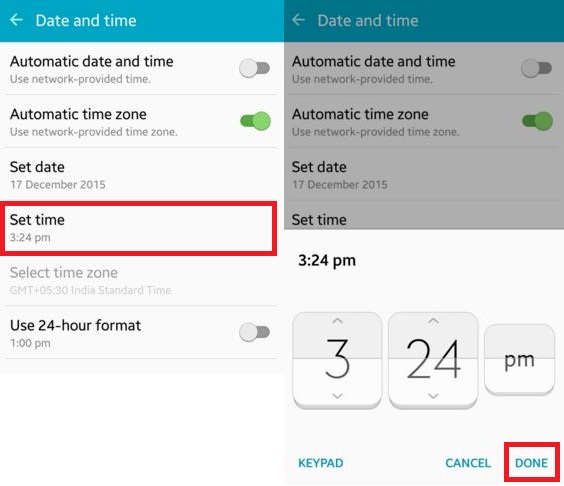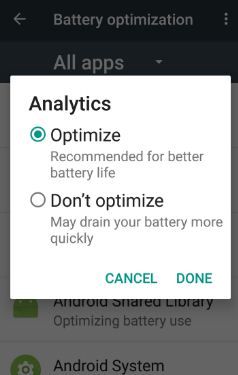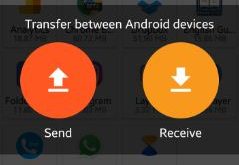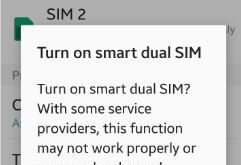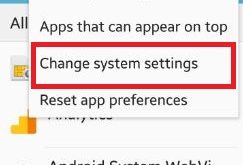Let see how to change or set date and time on Android Lollipop 5.1.2 and Marshmallow 6.0 devices. It’s quite easy to change the date, time, and specific time zone on your Android devices. To set the time on an Android device, you need to turn off the automatic date …
Read More »How to install voice data android phone
Do you want to install voice data android phone? Install voice data required for speech synthesis in Google text-to-speech engine settings android lollipop (5.1.1) and marshmallow (android 6.0) device. You can add multiple different voices of male & female and install other additional speech. In Google text-to-speech engine settings, you …
Read More »How to Enable and Use Doze Mode in Android Nougat 7.0 & 7.1
Here’s how to enable and control doze mode on Android Nougat 7.0 and 7.1.2. Android Nougat devices include Doze mode features that improve the battery life in your device. You can activate doze mode on any app individually. It automatically stops the background process when your device screen is off, …
Read More »How to transfer files android to Windows phone using Xender
Simple steps to transfer files android to Windows phone using Xender app. Xender is one of the most use file transfer apps to transfer data one device to other device. You can transfer apps, photos, music, videos and other files android device to windows device without any USB connection. Using …
Read More »How to turn on smart dual SIM android phone
Enable or turn on smart dual SIM android lollipop (5.1.1) and marshmallow (android 6.0) device. You can receive calls from both SIM cards even during calls on your android phone. You can manage dual SIM on your device using SIM card manager settings. When both SIM activate, sometimes some service …
Read More »How to change system settings android phone
Do you want to change system settings android phone? You can change settings using application manager settings on android lollipop 5.1.1 and marshmallow 6.0 device. In this setting, you can change & manage app settings, storage, data usage and turn on or off and apps with permission settings. Select which …
Read More »