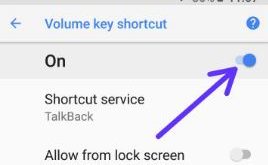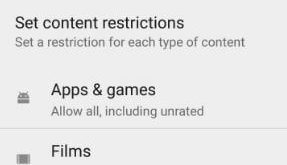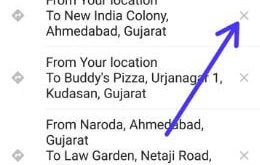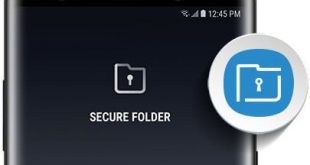Want to hide caller ID or hide my number when calling on android Oreo 8.1 & 8.0 devices? Here’s the complete guide to hide your phone number when making outgoing calls in your Oreo devices. By default enable caller ID in your latest android Oreo devices. You’ll disable caller ID …
Read More »How to Enable Accessibility Shortcuts on Android Oreo
Want to quickly enable accessibility on Android Oreo? You’ll turn on accessibility shortcuts on Android 8.1 & 8.0 Oreo under accessibility settings. In Android accessibility settings, you can turn on talkback, select to speak, switch access, text-to-speech output, magnification gesture, and more sections. When the Oreo accessibility shortcut feature is …
Read More »How to enable parental controls on android 8
By default turn off parental controls on android 8.0 & 8.1 Oreo devices such as Google Pixel, Pixel XL, Pixel 2, Pixel 2 XL, Nexus 6P/5X and more. You’ll enable parental controls on android 8 Oreo using Google Play store settings. This android Parental controls feature restricts download from Google …
Read More »How To Delete All Google Maps Search History On Android
Want to clear search and location history in Google Maps on Android devices? Here’s how to view and delete all Google Maps search history on Android devices using security & location settings. It will delete location & search history on Android in Google Maps. Also, remove Google Maps activities from …
Read More »How to move files to secure folder on Note 8
To move files to secure folder on Note 8, you’ll first of all set up secure folder in your device. After enable secure folder on galaxy Note 8, move apps and files to secure folder and protect them. You’ll protect your important information using this Samsung galaxy Note 8 feature. …
Read More »How to Set Up Facial Recognition on Samsung Galaxy Note 8
Here’s how to set up and use face recognition on Samsung Galaxy Note 8. After enabling facial recognition on Galaxy Note 8, just show your face and your Note 8 unlock. Someone who looks like you could unlock your Note 8. This security is one of the quickest for unlocking …
Read More »