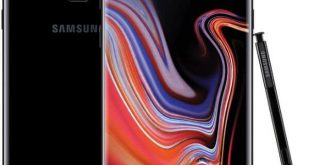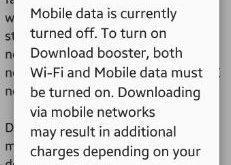Want to turn on and use the always-on display on Note 9? Here’s how to enable always-on display on Samsung Galaxy Note 9 under lock screen settings. When activating AOD, you can see a date, time, and other notifications on the AOD & lock screen. You can set clock style …
Read More »How to Customize Always on Display on Samsung Galaxy Note 9
Here’s how to change the Always-on display on Samsung Galaxy Note 9. You can customize clock style on always-on display in your Note 9. When enabling always-on display, you can see clock, date & time, notifications, and other information on the AOD screen or lock screen. You can set different …
Read More »How to Lock Apps on Galaxy Note 10 Plus, Note 9, Note 8
Want to hide or lock apps on Samsung Note 9? Here’s how to lock apps on galaxy Note 9 without third-party apps. You can lock important apps in your Samsung Note 9 using a secure folder and unlock apps with fingerprint sensor or other lock screen security. This Note 9 …
Read More »How to Use Galaxy Note 9 Split Screen or Multi Window Mode
Want to use two apps at the same time on Samsung Galaxy Note 9? Here’s how to enable split-screen view and multi-window mode on galaxy Note 9. You can use multi-window mode to access two apps at the same time such as watching YouTube videos and chat with your friends …
Read More »How to enable download booster android phone
Enable download booster android phone. Using download booster on your device, you can download large files (Over 30 MB) faster by using Wi-Fi and LTE networks at the same time. Downloads started while connected to an LTE network will continue using a 3G network if the connection to the LTE …
Read More »How to Fix Apps Keep Crashing Galaxy Note 10 Plus
Annoying by Samsung Note 10+ freezes, stops responding or suddenly apps keep stoping? Here’s how to fix the Facebook app or Phone apps keep crashing on Samsung Note 10 plus after Android 10 update. You need to check for software updates or app updates, or force stop app to fix …
Read More »