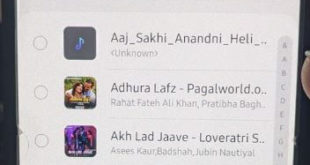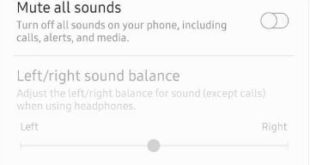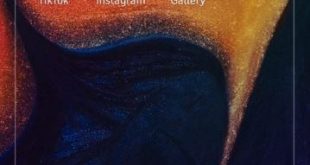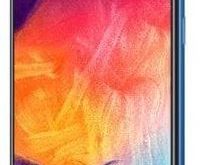Set song as ringtone in Samsung Galaxy A50? You can change the ringtone on Samsung A50 using sounds and vibration settings. By default set the ringtone on my Samsung phone. To customize the ringtone on Samsung A50, choose a song from tracks, albums, artists, and folders to set as tone. …
Read More »How to turn off all sounds on Samsung A50
Put Samsung A50 on silent? Here’s how to turn off all sounds on Samsung A50. You can control touch sound and disable keyboard sounds using sounds & vibration settings. By default enable keyboard sound, charging sound, screen lock sound, touch sound and dialing keypad tone on galaxy A50 and Galaxy …
Read More »How to Fix Samsung Galaxy A50 Apps Keep Crashing
Annoying by the app keeps crashing or freezing on Samsung A50, A70, A71, etc? Here’s how to fix Samsung Galaxy A50 apps keep crashing or freezing issue. Reasons for Samsung apps keep crashing is check device storage, system update or app update, see if an app is causing the problem, …
Read More »How to create a folder in Samsung A50
Make folders on Samsung Galaxy A50? Here’s how to create a folder in Samsung A50 and A70. You can create different category folders such as social media, games, Finance, entertainment, etc. Put apps in a folder on android. To quickly access apps from home screen, you need to create apps …
Read More »How to Hide Apps in Samsung Galaxy A50
Here’s how to hide apps in Samsung Galaxy A50. If you want to secure your important app data, you need to hide or lock apps on Samsung A50 using home screen settings or secure folder. This hidden app on Samsung will disable from the app drawer and home screen. You …
Read More »How to Boot Into Safe Mode on Samsung Galaxy A50
Here’s how to boot into safe mode on Samsung Galaxy A50 and A70. By default, the Samsung A50 safe mode turns off. If you’re A50 restart automatically, app freezing or crashing, a phone running slow, third party apps related problem, you need to enter Samsung galaxy A50 into safe mode. …
Read More »