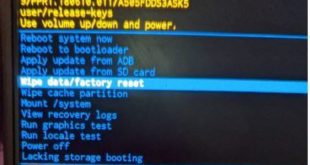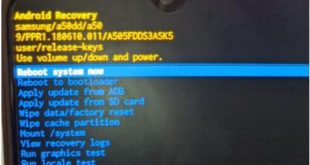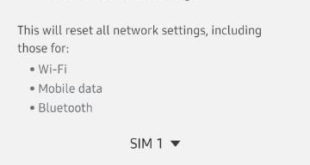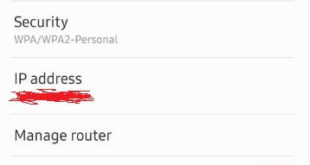This tutorial teaches you how to hard reset Samsung Galaxy A50. This method also known as factory reset or master reset Samsung A50 using recovery mode. You can solve galaxy A50 problems using this article such as A50 not getting on, touch screen not working, blank screen, A50 restart automatically, …
Read More »How to Wipe Cache Partition on Samsung Galaxy A50
This article explains you to how to wipe cache partition on Samsung Galaxy A50 or Galaxy A70. This clear cache partition or Wipe the cache data removes temporary files, logs and other apps on your phone. Wiping the cache data will not delete apps or other phone data from your …
Read More »How to Reset Samsung Galaxy A50 Network Settings
This tutorial explains you steps to reset Samsung galaxy A50 network settings. Reset network settings on Samsung A50 will fix network problems such as Wi-Fi authentication error, can’t pair with Bluetooth, internet slow, or other network connectivity issues. When you reset your network settings on Samsung galaxy or Android, it …
Read More »How to Fix WiFi Not Working On Samsung Galaxy A50
Here’s how to fix WiFi not working on Samsung Galaxy A50. Annoying by can’t Samsung A50 connect to Wi-Fi or Wi-Fi connection keeps dropping. Different Wi-Fi issues occur such as WiFi authentication, Wi-Fi icon with an exclamation point, Wi-Fi connected but not internet, etc. First of all, make sure to …
Read More »How to fix Samsung A50 Network Problem
Problem with slow internet connection or Wi-Fi connected but not working? Here’s how to fix Samsung A50 network problems. Bluetooth connectivity issue or Wi-Fi not working is one of the most common for all Samsung galaxy and other android devices. Network problem includes poor signal strength, Wi-Fi authentication error, internet …
Read More »How to Change Home Screen Grid Size in Samsung Galaxy A50
Change the home screen grid and apps screen grid on Galaxy A50? Here’s how to change home screen grid size in Samsung Galaxy A50 And Galaxy A70 devices. By default set home screen grid as 4×5 and apps screen grid 4×6 size. Choose Samsung A50 home screen grid from 4×5, …
Read More »