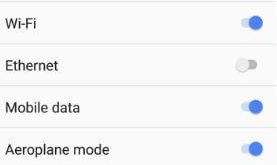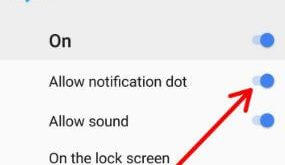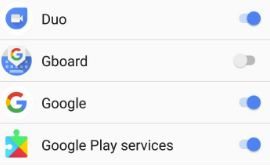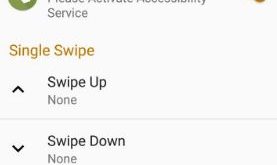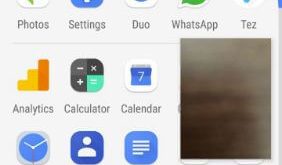Here’s how to show battery percentage in the status bar on Android 8 Oreo. You can enable battery percentage on Android 8.1 Oreo device using battery settings and system UI tuner settings. By default set show battery percentage on the status bar when charging your android Oreo devices. There are …
Read More »How to Fix Notification Dots Not Showing on Android Oreo
By default enable notification dots in Android Oreo 8.0 and 9 Pie. Several users facing notification dots not showing when receiving messages after the Android Oreo updated in Pixel, Samsung Galaxy, Nexus, etc. Check out below given possible solutions to fix Android Oreo notification dots not working issue. Also, use …
Read More »How To Manage App Permissions On Android Oreo 8.0 & 8.1
Here’s how to enable or disable app permission on Android 8 Oreo devices. When you install any new app on your Android devices, it will ask you to allow permission to app use contacts, camera, location, etc. To access storage, location, and other permission, you need to toggle on. You …
Read More »How To Enable Fingerprint Gestures On Android Oreo 8.0
Can’t find fingerprint gestures on your Nexus 6P/5X running Android Oreo 8.0. Here’s how to enable and use finger sensor gestures on Android 8.0 Oreo? In Google Pixel and Pixel XL Oreo device, you can see swipe fingerprint for notifications gesture to view notifications on the lock screen using fingerprint. …
Read More »How to Fix Picture-in-Picture Mode Not Working in Android Oreo
Most users facing issues of PIP mode not working on YouTube app in Android Oreo. If Picture-in-Picture not working on YouTube, make sure YouTube Red subscription is required for PIP to playing video on YouTube app. Click here to check currently YouTube Red supported countries. This PIP mode error doesn’t …
Read More »Fix OK Google Not Working After Oreo Update
Recently updated Google Pixel to Android 8.0 Oreo OS and facing the issue of Ok Google not working. So I will search for solutions online and got few solutions to fix OK Google not working after the Oreo update problem. One of the easiest solutions is to delete the Ok …
Read More »