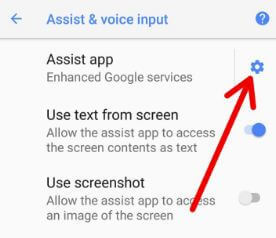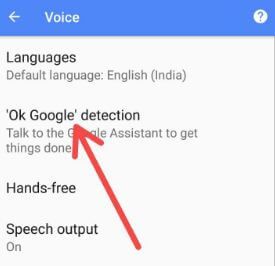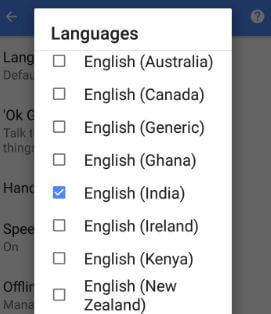Last Updated on March 7, 2021 by Bestusefultips
Recently updated Google Pixel to Android 8.0 Oreo OS and facing the issue of Ok Google not working. So I will search for solutions online and got few solutions to fix OK Google not working after the Oreo update problem. One of the easiest solutions is to delete the Ok Google voice model and again retrain voice mode in your Oreo devices.
OK Google command doesn’t work when the screen is locked before the Oreo update, but after updated unlock Oreo devices when said Ok Google. But sometimes when say Ok Google on the Oreo lock screen, you can see this message “voice unlock has been paused”. Check out below given several methods to fix Ok Google not working on Android after the Oreo update.
Read Also:
- Fix Google maps voice not working on Android device
- Fix Ok Google Command is Not Working in Android Phone
- How to change Google Assistant accent in Android Nougat & Oreo
How to Fix Ok Google Not Working After Oreo Update in Pixel and Pixel XL
There are three handy tips to fix Ok Google doesn’t work after the Android Oreo update.
1st Method: Check for system software update on Oreo
This system update for android Oreo 8.0 will fix critical bugs and improves the performance and stability of your Pixel and Pixel XL device.
Settings > System > System updates > Check for update
If not available any update, you can see the message: Your system is up to date.
2nd Method: Delete Ok Google voice model in Oreo
In my Google Pixel device, these solutions fix Ok Google not working on Android Oreo 8.0 devices such as Pixel, Pixel XL, Pixel 2, Pixel 2 XL, Nexus 6P, Nexus 5X, Moto Z Play, Moto Z, LG V30, etc.
Step 1: Go to Settings.
Step 2: Tap Apps & notifications.
Step 3: Tap Advanced.
Step 4: Tap Default apps.
Step 5: Tap Assistant & voice input.
Step 6: Tap Settings gear icon of the Assist app.
Step 7: Tap “Ok Google” detection.
Step 8: Tap Delete voice model.
Step 9: Tap OK.
It will reset the Ok Google voice model in your latest android 8.0 Oreo devices.
Step 10: Tap Retrain voice model.
Now follow the on-screen instruction to set up your voice and use Ok Google in your android Oreo devices again.
3rd Method: Check assistant language to fix Ok Google not working after Oreo update
Make sure system language and voice language is the same in your Android Oreo devices.
Settings > Apps & notifications > Advanced > Default apps > Assistant & voice input > Assist app settings gear icon > Languages
Now check the set voice model language is the same as system language. If not the same, choose from the language list.
Several users also facing the issue of can’t make a call/USB file transfer not working/can’t send or receive messages after Oreo updates on Nexus 6P, Nexus 5X, and Pixel devices.
End the list of possible solutions to fix Ok Google not working after Oreo update on Pixel and Pixel XL. Do you have any tips want to share? Don’t forget to mention which method worked for you to fix the Oreo issue. Stay connected with us for the latest Android Oreo 8.0 tips.