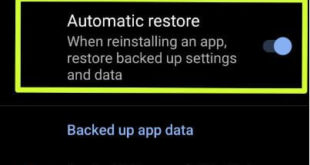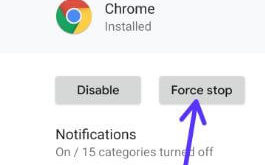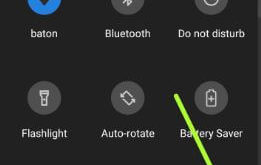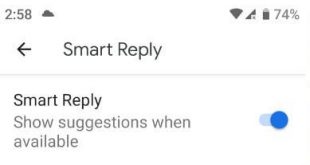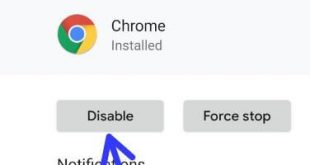By default turn on auto backup or automatic restore data in Android 9 Pie or Oreo 8.1 devices. When you reinstalling an app, restore backed up settings and data in your android devices. You can see a list of backed-up app data. Also, auto-sync your apps with your Google account …
Read More »How to Force Stop an Apps on Android 9
Annoying by apps running in the background in your Android Pie 9.0? These running in the background apps is draining battery life in your Android device. To stop it, you need to close apps or force stop apps on Android 9 Pie devices. Also, you can restrict apps background data …
Read More »How to Change Screen Timeout on Android 10, 9 (Pie), 8.1 (Oreo)
Want to change the lock screen timeout on Android 9 Pie and Oreo 8.1? Here’s how to set screen timeout for lock screen on Android 9 Pie devices. By default set screen sleep time in your latest android phone or tablet devices. After complete screen timeout time, you’re device automatically …
Read More »How to enable smart reply in Android messages
Here’s how to enable smart reply in android messages. This smart reply feature is useful to automatically show text suggestion when available in your android messages. You can find smart reply under message settings in your android Pie 9.0, android 8.1 Oreo and other devices. To show you suggestion, Smart …
Read More »How to Turn Off WiFi Scanning on Android 10, 9 (Pie), 8.1 (Oreo)
By default turning on wifi scanning and Bluetooth scanning on android Oreo 8.0 devices. This android 8 Wi-Fi scanning feature is improving location by allowing system apps and services to detect Wi-Fi networks at any time in your device. You’ll turn on/turn off Wi-Fi scanning on android Oreo using security & …
Read More »How to Disable Apps in Android Oreo 8.1
Want to hide or disable system apps on Android Oreo 8.0 & 8.1? Here’s how to disable apps in android Oreo devices. This disabled app is hidden from your app drawer or apps list on the home screen. You can’t delete pre-installed apps on Android devices but individually disable it …
Read More »