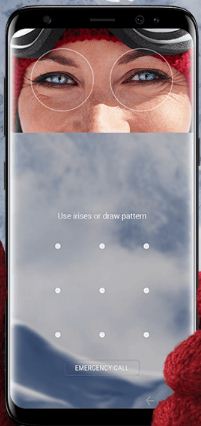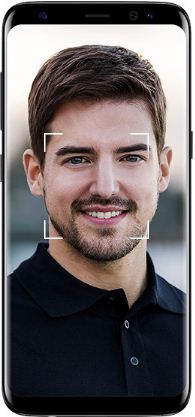Last Updated on March 7, 2021 by Bestusefultips
Iris scanner is one of the best security features of Samsung galaxy S8 device that protect your device against spammers or unknown user. This Iris scan is impossible to replicate, it means impossible to other user unlock your android device without scans your eyes. This feature is also available in Galaxy Note 7 device. It’s simple to set up Iris scanning on Samsung galaxy S8 phone.
Other great security features you can use in your device are fingerprint scanning and face recognition. Also use pattern, PIN or password in your android device. Follow below given step by step guide to set up Iris scanning on Samsung galaxy S8 & S8 plus device.
Related Tips:
How to set up fingerprint on android nougat 7.0
Best Samsung galaxy S8 plus accessories
Complete guide of How to set up Iris scanning on Samsung galaxy S8 & S8 plus
Step 1: Go to “Settings” in your Galaxy S8
Step 2: Tap to lock screen & Security
Step 3: Touch Iris scanner
Step 4: Enter Password, PIN or Pattern
Read the instruction of your device and follow it. Set position of your eyes in front camera until 100% completed.
Step 5: Choose “Iris”
Step 6: Press “OK”
Now completed set up Iris scanning on Samsung galaxy S8 device. Align your eyes with the twin circle on your device screen to scan your irises and your Samsung galaxy S8 device is unlock.
Let see other security features of Samsung galaxy S8 and S8 plus: Face recognition and Fingerprint scanner
How to use face recognition on Samsung galaxy S8 and S8 plus:
This face recognition feature of galaxy S8 phone is easy to use to unlock your device using your face. It quickly unlock your device. One of the disadvantages of this feature is if someone who gets photo of your face that can easily unlock your phone. Face recognition is less secure compare to password, pattern lock or PIN. Let see how to set up face recognition on Samsung galaxy S8 device.
Step 1: Go to “Settings” in your Galaxy S8
Step 2: Tap lock screen & Security
Step 3: Touch Face recognition
Step 4: Enter Password, PIN or Pattern
Step 5: Scan your face until 100%
Step 6: Turn on in your device
How to set up fingerprint on Samsung galaxy S8 & S8 plus:
To set up fingerprint on galaxy S8 device, follow below given step. You can also use your fingerprint to app access and purchase app form Google play store.
Step 1: Go to “Settings” in your Galaxy S8
Step 2: Tap to lock screen & Security
Step 3: Touch fingerprint scanner
Step 4: Enter Password, PIN or pattern
Step 5: Follow instruction to add your fingerprint
You can add another fingerprint also if you want. Now use fingerprint to unlock your Samsung galaxy S8 and S8 plus devices.
I hope above given security tips to set up Iris scanning on Samsung galaxy S8 & S8 plus helpful to protect your device. If you have any kind of problem, let us know below comment box.