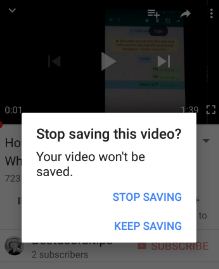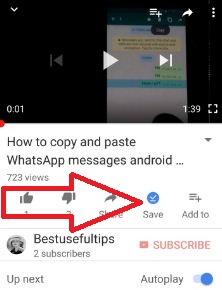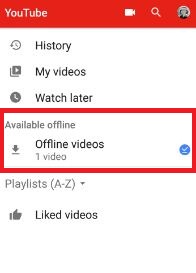Last Updated on March 7, 2021 by Bestusefultips
If you love watching YouTube videos, this YouTube offline feature helps a lot to watch offline videos without an internet connection on your Google Pixel and Pixel XL. Here’s how to download and play YouTube videos offline on your Google Pixel and other devices. Your device needs a Wi-Fi or a mobile data connection when download the video. After downloaded YouTube videos, you can play YouTube videos offline on your Android devices. You can not download all YouTube videos for offline viewing.
You can change YouTube video quality when watching YouTube videos on your Android devices. Using this YouTube offline feature, you can watch your downloaded video anytime without an internet connection in your Android or iPhone devices.
Read Also:
How to Play YouTube Video Offline on Google Pixel & Pixel XL
Let see how to save YouTube videos and watch YouTube video offline in Android phone
Step 1: Open the “YouTube app” in your Google Pixel & Pixel XL (Android 7.1.2).
Step 2: Search & open the YouTube video want to download.
Step 3: Tap the “Save” button.
You can see the screen to set video quality for offline viewing.
Step 4: Choose the YouTube video quality for offline viewing Tap “OK” to save video offline.
To stop saving YouTube video, tap the “Save” button while downloading running and after that tap on “Stop saving”.
Step 5: You can View the “Right” icon on the save button when downloaded video offline.
It’s quite easy to save and play YouTube video offline Google Pixel and Pixel XL devices.
How to Find and Watch YouTube Video Offline Without Internet Connection on Android
Step 1: Open the YouTube app in your Android device.
Step 2: Tap “Library” from below the right side corner on Google Pixel.
Step 3: Select “Offline videos”.
You can view a list of downloaded videos to watch offline.
To remove offline YouTube videos from your android device, open downloaded video and tap “More” and touch “Remove from offline videos”.
I hope you will enjoy viewing this trick to Play YouTube video offline Google Pixel & Pixel XL device. If you have any problem, just comment on the below box. Let us know your thoughts about YouTube offline video feature. Which is your favorite YouTube feature?